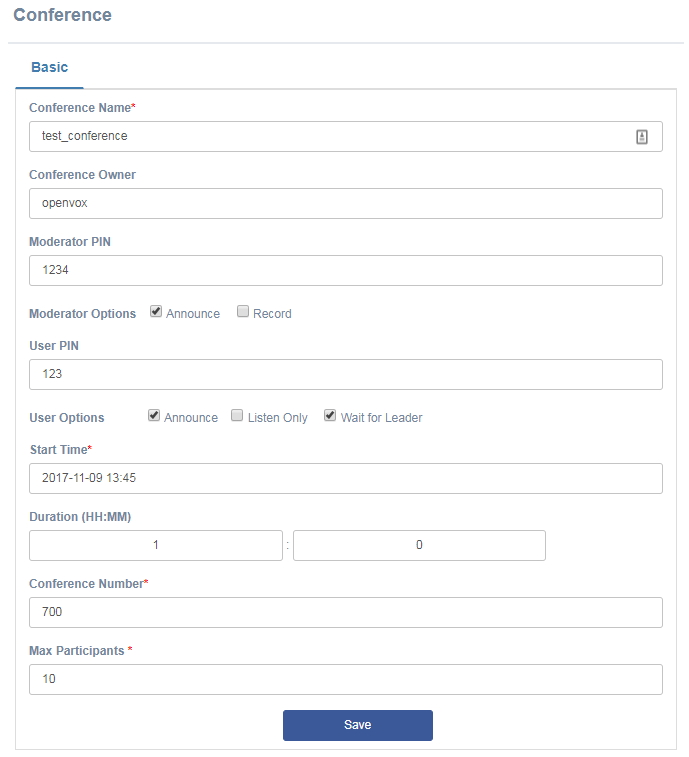...
When finish, using soft phone to dial 700, you can join the meeting, every time someone joined the meeting or leave the meeting, will be notified.
10.2 Internal conference
10.2.1 To control Call-in voice conference
The internal conference participants have to be invited by internal to participate in the conference.
Because , just enter the followings:
On the PBX / Call Features / Conference page, click New Meeting to create a new conference. The options with * are required:
...
Conference Number: Number 700 instead of or the pre-specified number
Moderator PIN:if needed,please enter here,such as 123
...
Max Participation: the limit number of users to join conference
Users call the extension 700 to participate in the conference.
10.2.2 Invite only voice conference
This is an internal conference only invited by internal, different from the other conference, we can only use the Conference Number what system automatically assigned.
Because users have to be invited to participate in conference, just enter the followings:
Conference Name: marketing
Conference Owner: Your name
Conference Number: please don’t change this number
Moderator Option:Select the administrator operation privilege
User Option: pick the user options which you want
Start Time(PST/PDT): pick date and time from calendar
Duration(HH:MM): Duration of the meeting
Max Participation: the limit number of users to join conference
10.3 Controlling and moderating the conference
...