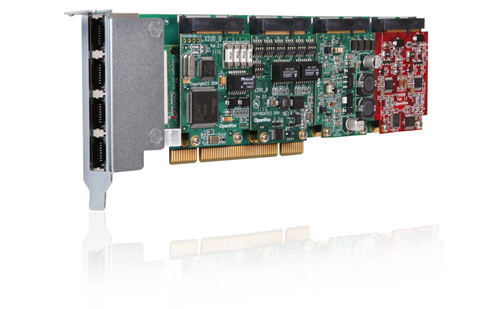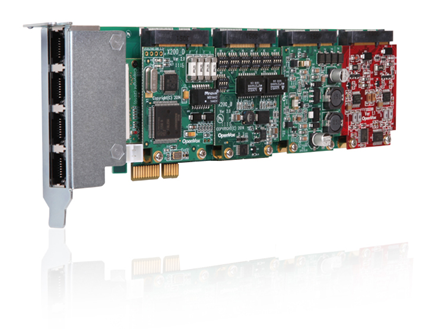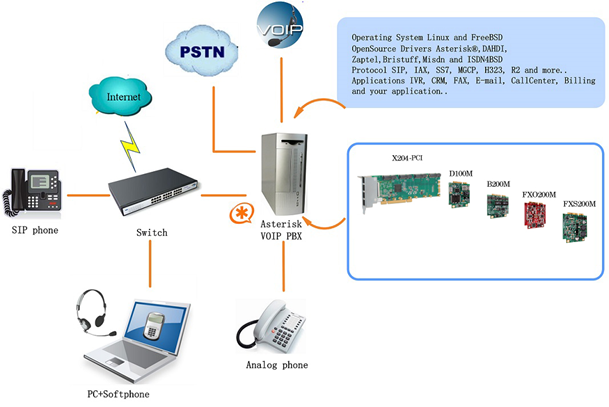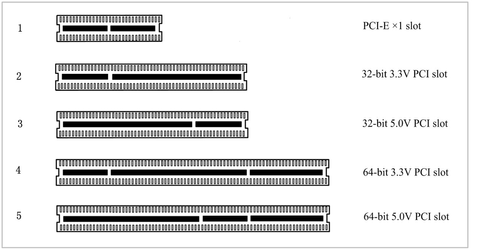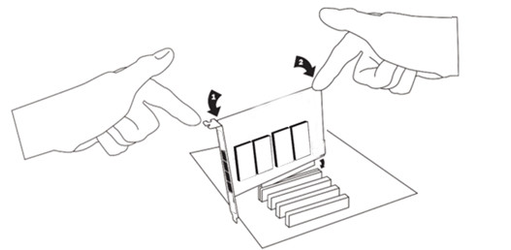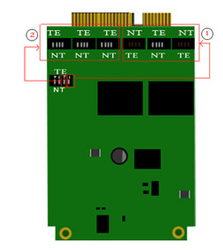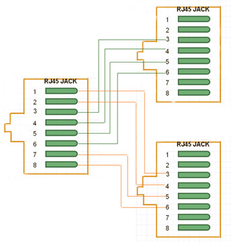...
Copyright
Copyright© 2013 OpenVox Inc. All rights reserved. No part of this document may be reproduced without prior written permission.
Confidentiality
Information contained herein is of a highly sensitive nature and is confidential and proprietary to OpenVox Inc. No part may be distributed, reproduced or disclosed orally or in written form to any party other than the direct recipients without the express written consent of OpenVox Inc.
...
OpenVox has made every effort to ensure that the information contained in this document is accurate and complete; however, the contents of this document are subject to revision without notice. Please contact OpenVox to ensure you have the latest version of this document.
Trademarks
All other trademarks mentioned in this document are the property of their respective owners.
...
General Safety Instructions
...
CAUTION
1. The computers that have X204 card installed must comply with the country’s specific safety regulations.
...
6.To reduce the risk of damage or injury, please follow all steps or procedures as instructed.
Test Environment
Hardware Board: OpenVox X204
...
Asterisk:11.15.0
Libpri:1.4.15
Chapter 1 Overview
The X204 series cards are versatile devices used for connecting your phone network to the PSTN (Public Switched Telephone Network) world. This is accomplished through analog connected to the FXO (Foreign Exchange Office) port, phone handset connected to the FXS (Foreign Exchange Station) ports, digital lines connected to the BRI (Basic rate ISDN) ports, and E1(Basic Rate ISDN PRI) ports. The X204 series cards allow Asterisk to connect to your phone network, creating an office type telephony environment.
Figure 1 Topology
Figure2 Sample Card Application for FXO/FXS/BRI/E1
...
What is Asterisk
The Definition of Asterisk is described as follows:
...
X204 series card works with Asterisk®, Elastix®, FreeSWITCH™, PBX in a Flash, trixbox®, Yate™ and IPPBX/IVR projects as well as other Open Source and proprietary PBX, Switch, IVR, and VoIP gateway applications.
Target applications
- Channel Bank Replacement / Alternative
- Small Office Home Office (SOHO) applications
- Small and Medium Business (SMB) applications
- Gateway Termination to analog telephones/lines
- High Performance ISDN PC Cards
- ISDN PABX for BRI
- VoIP Gateways
- ISDN LAN Routers for BRI
- ISDN Least Cost Routers for BRI
- ISDN Test Equipment for BRI
- Voice-over Internet Protocol (VoIP) Services
- Complex IVR Trees
- "Meet-Me" Bridge Conferencing
- Calling Card Platforms
- VoIP Gateways (support SIP and IAX)
- Legacy PBX/IVR Services
- Voice/Data Router (replace expensive routers)
- PRI/Switch Compatibility-Network or CPE
- Caller ID and Call Waiting Caller ID
- ADSI Telephones
- Loopstart Signaling Support
- Supports PCI Express 1.0 or above
- 4 RJ-45 interfaces on a single PCI bracket
- TE mode: BRI or PRI module can be used as transceiver synchronous clock, and the clock source line does not require link to the card
- Up to 4 ports of S/T interfaces
- ITU-T I.430 and TBR 3 certified and S/T ISDN supporting TE/NT mode
- Industry standard full size length PCI card
- DTMF detection on all B-channels
- Multiparty audio conferences bridge
- Full software and hardware compatible with Junghanns.NET ISDN, mISDN driver, DADHI and so on.
- RoHS compliant
- Certificates: CE, FCC, A-Tick
- Trixbox TM Officially Certified
- Elastix® Officially Certified
...
There are multiple configurations in which an X204 series card may be purchased. Each configuration consists of a combination of single modules, quad modules, or according to your need in any combination.
Chapter 2 Hardware Setup
There are some points should be paid attention to when setting up X204 series card.
...
Check the slots on your motherboard to verify that you have a slot available which is compatible with the X204 series card. To determine which slots you have on your motherboard, identify them by comparing them to those shown in the following figure.
Figure3 PCI-E and PCI slots
Hardware Installation
- Now that you are acquainted with your card, power down your computer.
- Attach an anti-static strap to your wrist and open the case.
- Remove the bracket place holder and insert the card into a PCI or PCI Express slot. See the following figure3.
Figure4 Insert the card
...
- Replace the cover to your computer.
- Plug all analog telephone lines to the FXO ports (corresponding to the red modules) and all analog phones to the FXS ports (green modules) as needed using a patch panel, punch block, or the provided BRI RJ11-to-RJ45 cables.
Caution: This unit must be connected to the Telecommunications. Network in your country using an approved cord, e.g. :for Australia use only line cords complying with AS/CAS008:2010.
Caution: only connect regulatory equipment (approved for use in your specific country) to the telecommunications network voltage circuit port.
...
Get Libpri and Asterisk software packages from Digium official website:
...
http://downloads.asterisk.org/pub/telephony/libpri/libpri-1.4.14.tar.gz
http://downloads.asterisk.org/pub/telephony/asterisk/old-releases/asterisk-1.8.22.0.tar.gz
Execute the following commands under the directory of /usr/src/ in generally to download and decompress these packages:
...
# tar -zxvf asterisk-1.8.22.0.tar.gz
...
Hardware detection
# lspci -vvvv
Unassigned class [ff00]: Device 1b74:c200 (rev 01)
Control: I/O- Mem+ BusMaster+ SpecCycle- MemWINV- VGASnoop- ParErr- Stepping- SERR- FastB2B- DisINTx-
Status: Cap- 66MHz- UDF- FastB2B- ParErr- DEVSEL=slow >TAbort- <TAbort- <MAbort- >SERR- <PERR- INTx-
Latency: 32, Cache Line Size: 4 bytes
Interrupt: pin A routed to IRQ 19
Region 0: Memory at fdef8000 (32-bit, non-prefetchable) [size=32K]
Kernel driver in use: x200
Kernel modules: x200
If X204 is not recognized by the system, you have to power off and take out the card to insert it into another PCI slot.
Software installation
Some dependencies are crucial. If any of them is absent, the software installation process would not go through successfully. Let’s run "yum install XX" (XX stands for the dependency’s name) to check the availability of dependencies.
# yum install bison
# yum install bison-devel
# yum install ncurses
# yum install ncurses-devel
# yum install zlib
# yum install zlib-devel
# yum install openssl
# yum install openssl-devel
# yum install gnutls-devel
# yum install gcc
# yum install gcc-c++
# yum install libxml2
# yum install libxml2-devel
# yum install libxml2-devel
If there is no kernel-devel source in the system, users should run the following command to install the kerneldevel to peer current kernel:
# yum install kernel-devel-`uname –r`
While if there is no matched kernel-devel found, you should download matched RPM package to install it, or execute the following command to update to the latest and stable kernel version:
# yum install kernel kernel-devel
After installed, please reboot your machine to apply the new kernel and install the dependencies. If the dependency has been installed, system indicates that nothing to do which means you could go to next one directly. Otherwise, the system will keep on installing it.
Change to the directory dahdi-linux-complete-XX (XX represents DAHDI version), then perform commands one by one to install DAHDI.
# cd /usr/src/dahdi-linux-complete-2.11.1+2.11.1
# make
# make install
# make config
Caution: If there is something wrong after "make", please refer to HERE. In the url link, the moderator introduces you a method how to patch. After patching, save your changes and exit. Then run "make" again, if successfully done, it is time for you to install Libpri and Asterisk.
Please execute those commands to install Libpri and Asterisk:
# cd ../libpri-1.4.14
# make
# make install
# cd ../asterisk-1.8.22.0
# ./configure
# make
# make install
# make samples
"make samples" will install the standard sample configuration file in the directory /etc/asterisk. As a freshman, you should perform "make samples", that is to say, it is unnecessary to perform "make samples" every time. Because once performed, it will cover the old sample configuration files you have installed.
Driver Configuration
1. Driver loading
...
#modprobe fxo200m
# dahdi_genconf
If there is any error, please trace the cause. Until all errors are clear up,you could execute "dahdi_genconf" again, and then go to the next step.By running "dahdi_genconf", it will generate /etc/dahdi/system.conf and etc/asterisk/dahdi-channels.conf automatically. Checking whether the generated files information agrees with your hardware setup, if not, you should modify to your specific requirements. Do not forget to confirm dahdi-channels.conf is included in chan_dahdi.conf, if not, run command:
# echo "#include dahdi-channels.conf" >> /etc/asterisk/chan_dahdi.conf
A part of system.conf which is one of the basic channel configuration files is displayed.
# Span 1: D100M1/0 "OpenVox D100M (E1|T1) Card 0/0" CCS/HDB3/CRC4 RED
...
../dahdi-XX/tools/zonedata.c, you can refer to it to match your country mode. Meanwhile, you also need to modify another parameter which is in file /etc/asterisk/indications.conf.
country=cn
A part of file /etc/asterisk/dahdi-channels.conf is showed as below.
(Modification, if it is not agree with the hardware setup)
# Span 1: D100M1/0 "OpenVox D100M (E1|T1) Card 0/0" CCS/HDB3/CRC4 RED
...
Figure 5 A part of dahdi-channels.conf
...
After modifying the country mode, please execute the following
...
The command is used for reading and loading parameters in the configuration file system.conf and writing to the hardware. A part ofoutputs are showed in the following figure.
[root@localhost ~]# dahdi_cfg -v
DAHDI Tools Version - 2.10.2
DAHDI Version: 2.10.2
Echo Canceller(s): MG2
...
41 channels to configure.
Setting echocan for channel 1 to none
...
Setting echocan for channel 41 to none
Figure 6 Channel map
Asterisk initiation
# asterisk –vvvvvvvgc
...
localhost*CLI> dahdi show channels
1 from-pstn default In Service 2 from-pstn default In Service 3 from-pstn default In Service
...
41 from-pstn defaul In Service
Figure 7 channels show
If DAHDI channels are found, it means they have been loaded into Asterisk successfully. You are going to edit dialplan by your
...
Users must make sure that the context "from-pstn" and "from-internal" are in extensions.conf, here a E1 simple example is given:
# vim /etc/asterisk/extensions.conf
...
The FXS module allows an X204 series card to initiate and send ringing voltage to an FXO device such as an analog telephone. Because of the module design, you can activate additional ports at any time with more FXS daughter cards.
FXO Module
The FXO module allows an X204 series card to determinate analog telephone line (POTS). The FXO module passes all the call features any standard analog telephone line will support. The phone receiving the call is the last FXO device in the chain. When it receives voltage from an FXS device, the phone rings. Because of the modular design, you can activate additional ports at any time with more FXO daughter cards.
...
- If the port works on TE mode, you MUST set the jumper to OPEN(OFF)
- There are two aspects when ports work on NT mode. If the ISDN terminal has the function of power supply, you should set the jumper to OPEN (OFF); If ISDN terminal isn’t self- powered, you should set the jumper to CONNECT (ON).
Channel ①/②: when channe1turn to
Power feeding to feed S/T interface
...
enable. When channel turn to NT,
power feeding to feed S/T interface
...
disable.
Figure 8 BRI Module Jumper Settings
...
# termtype: te
bchan=32-33
hardhdlc=34
Appendix A Specifications
...
Table B-1 RJ11 Telco Port Connector for FXO/FXS
...
| PIN | Assignments |
1 | Not used | |
2 | Not used | |
3 | TIP2 | |
4 | TIP1 | |
5 | RING1 | |
6 | RING2 | |
7 | Not used | |
8 | Not used |
...
Table B-2 RJ45 ISDN BRI S/T Port Connector
| PIN | TE | NT |
1 | T2+ | R2+ | |
2 | R2+ | T2+ | |
3 | T1+ | R1+ | |
4 | R1+ | T1+ | |
5 | R1- | T1- | |
6 | T1- | R1- | |
7 | R2- | T2- | |
8 | T2- | R2- |
Table B-3 RJ11 Telco Port Connector for E1
...
| PIN | Assignments |
1 | RL1 | |
2 | RL2 | |
3 | Not used | |
4 | XL1 | |
5 | XL2 | |
6 | Not used | |
7 | Not used | |
8 | Not used |
Thank You for Choosing OpenVox Products!
...