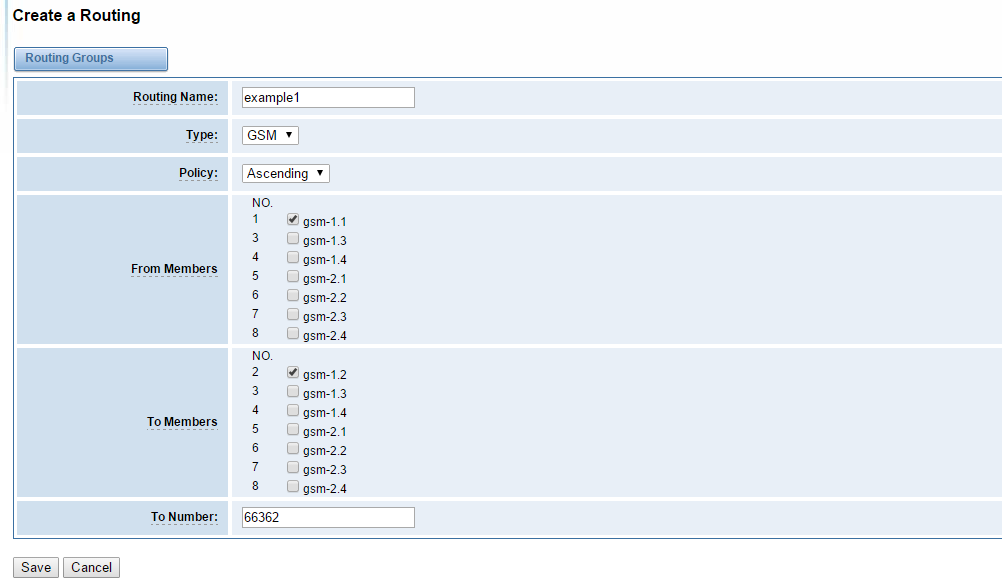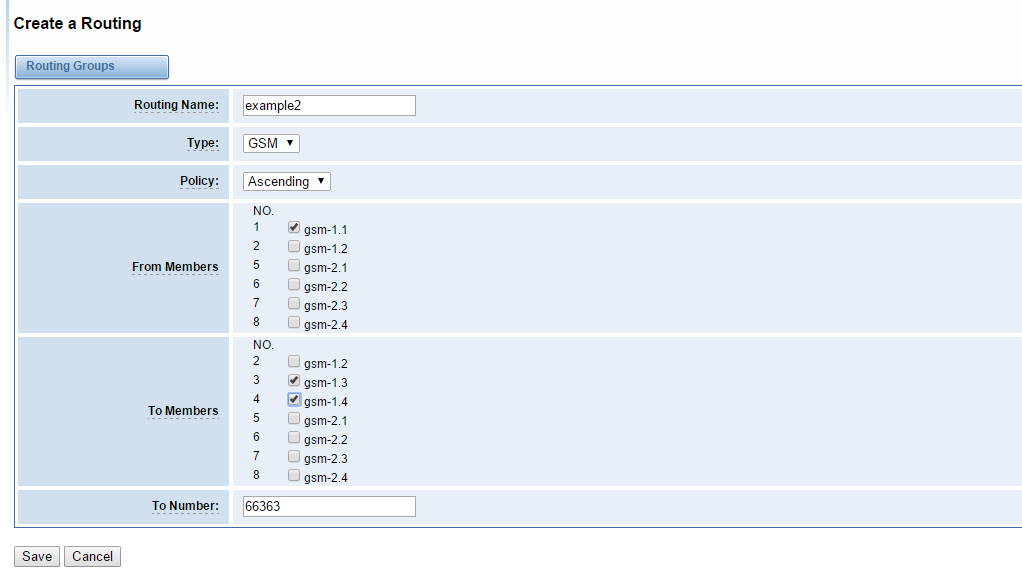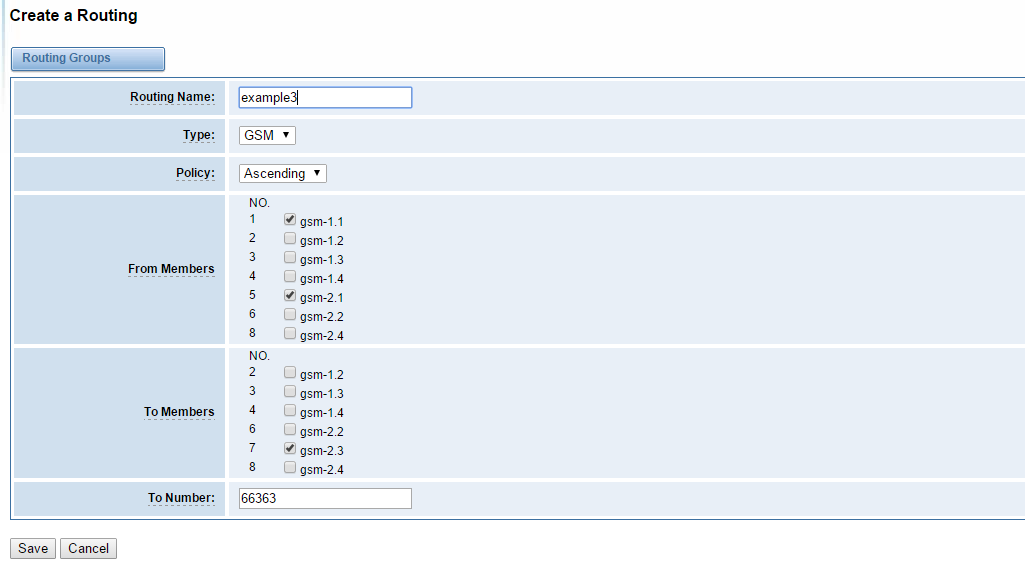...
...
Figure 5-7 MNP Settings
6. SMS
SMS Settings
General
You can choose enable SMS Received, SMS Local Strored and SMS Status Report or not. But if you want to see your SMS outbox, you should switch SMS Status Report ON.
...
Figure 6-7 SMS Outbox
SMS Forwarding
Figure 6-8 SMS Forwarding
SMS forwarding function is used to transfer the incoming sms to a destination number, such as mobile user. You can click "New Routing" button to create a new routing.
Figure 6-9 example 1 of sms forwarding routing
example 1 means that sms coming from gsm-1.1 will transfer via gsm-1.2 to phone number 66362.
Figure 6-10 example 2 of sms forwarding routing
example2 means that sms coming from gsm-1.1 will be transfered via either gsm-1.3 or gsm-1.4 to number 66363. It will choose gsm-1.3 first. if gsm-1.3 is busy, it will use gsm-1.4.
Figure 6-11 example 3 of sms forwarding routing
example3 means that sms coming from both gsm-1.1 and gsm-2.1 will be transfered via gsm-2.3 to number 66363.
7. Network
On “Network” page, there are three sub-pages: “LAN Settings”, “DDNS Settings”, and “Toolkit”.
...