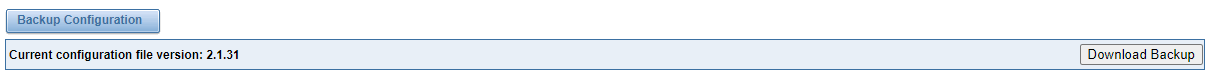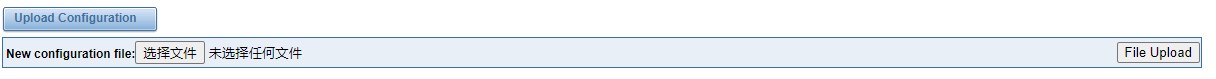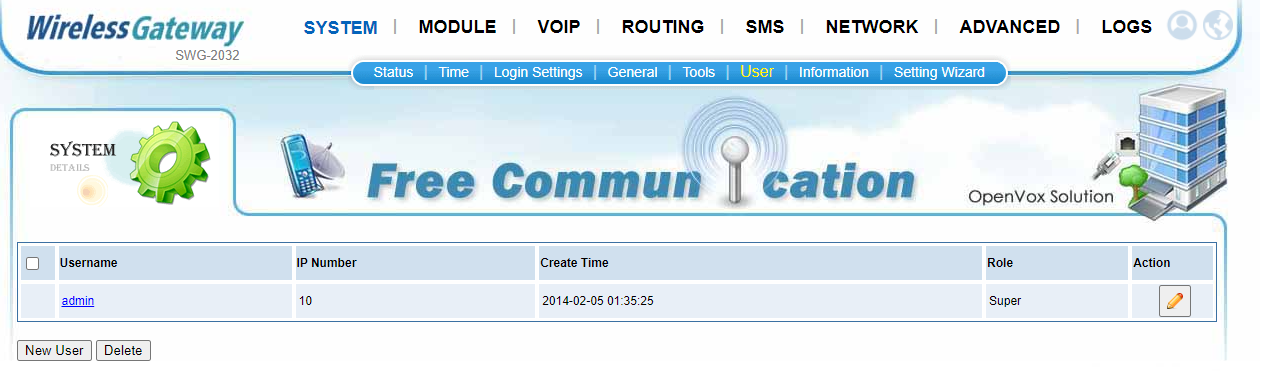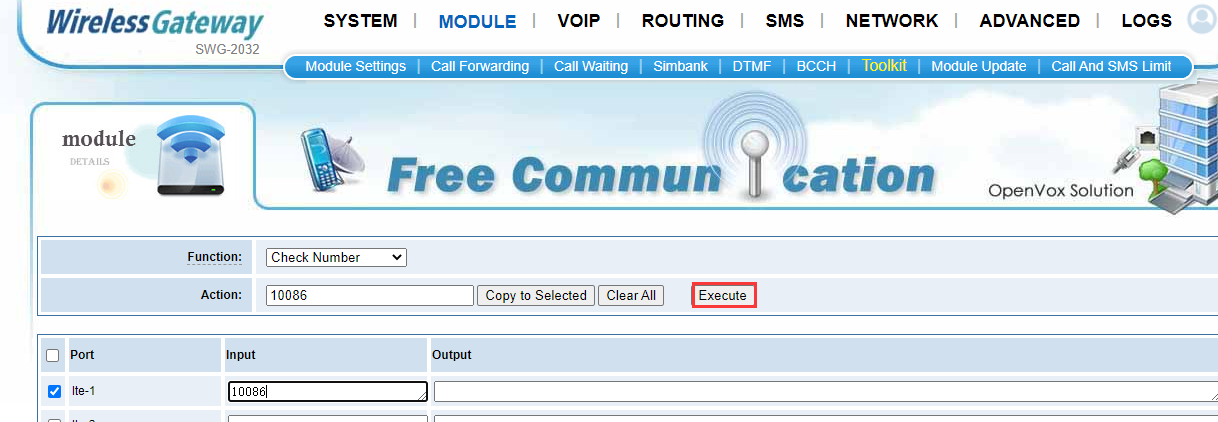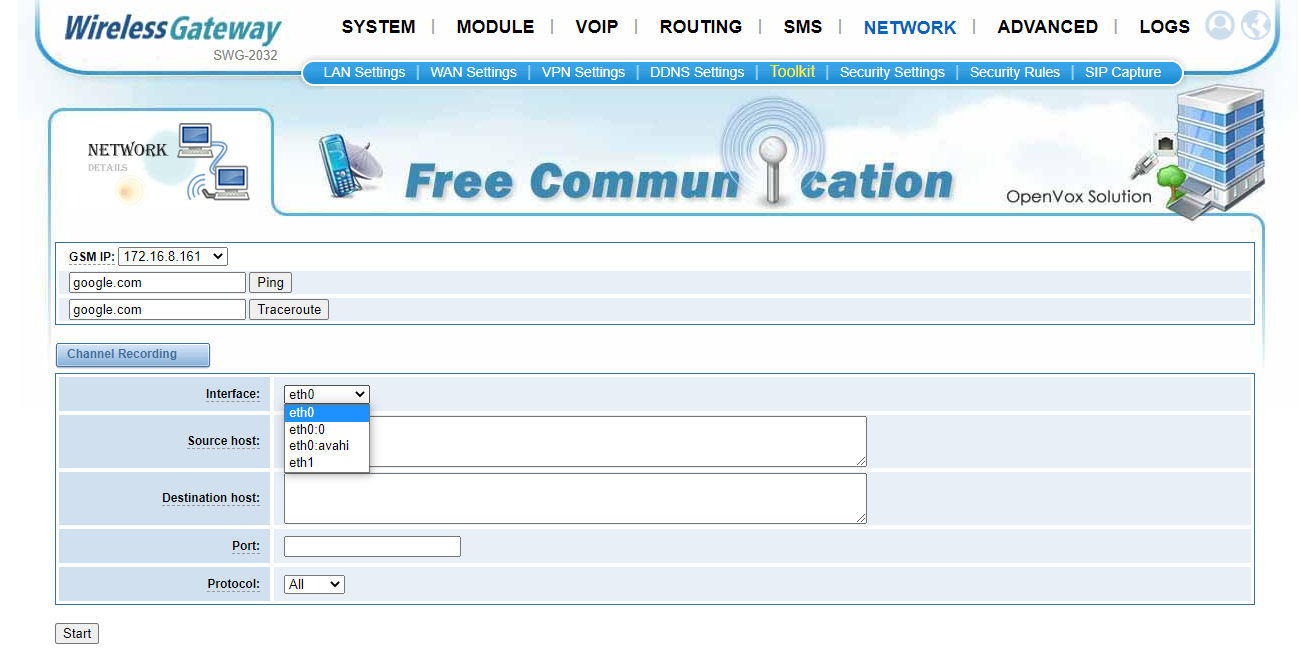Wireless VoIP Gateway FAQ
Q1,What is the default IP address of GSM/CDMA/WCDMA VoIP Gateway?
The default IP address of SWG wireless gateway and VoxStack V2 wireless gateway is 172.16.98.1. The default IP address of VoxStack V1 wireless gateway is 172.16.99.1. You can change IP address on LAN Settings page.
Q2,What`s the default username and password of GSM/CDMA/WCDMA VoIP Gateway?
The default username and password of GSM/CDMA/WCDMA VoIP Gateway are :
Username:admin
Password:admin
You can change username and password on Login Settings page.
Q3,Can I send SMS via GSM/CDMA/WCDMA VoIP Gateway?
Yes,you can send SMS on GSM/CDMA/WCDMA VoIP Gateway Web GUI.The send SMS can be checked on "SMS Outbox" page.
Q4,Can I send bulk SMS via GSM/CDMA/WCDMA VoIP Gateway?
Yes,you can send SMS to multiple destinations on GSM/CDMA/WCDMA VoIP Gateway Web GUI.You can type multiple desired numbers as the destination.
And different numbers should be separated by symbols:semicolon,vertical Bar,comma,blank,colon and dot.
Q5,Can I check the received SMS on GSM/CDMA/WCDMA VoIP Gateway?
Yes,you can check the received SMS on GSM/CDMA/WCDMA VoIP Gateway "SMS Inbox" page.
Q6,Does GSM/CDMA/WCDMA VoIP Gateway provide a HTTP interface for SMS?
Yes,it does.
Please go here:
https://www.openvox.cn/pub/documents/other_documents/OpenVox_SMS_API_Demo_.pdf
Q7,Why did the SMS sending fail on GSM/CDMA/WCDMA VoIP Gateway?
Check if the Destination Number,Port are correct on SMS Sender page.If the configuration are corrent,please check if the SIM card is out of credit.
Q8,Why the SMS Inbox does not show the received text message on GSM/CDMA/WCDMA VoIP Gateway?
Please check the configuration on GSM/CDMA/WCDMA VoIP Gateway.
1)Check if the SMS Received and SMS Local Stored are opened on the SMS Settings page.
2)Check if the message was sent successfully.
Q9,How to add an softphone extension on GSM/CDMA/WCDMA VoIP Gateway?
You can add an SIP or IAX2 extension on VoIP Endpoints page.
1)Click "Add New SIP Endpoint" or Click "Add New IAX2 Endpoint".
2)Fill in the Name,User Name and Password,and then select the registration method.
3)Click save and apply.
For more configuration details please go here:
http://downloads.openvox.cn/pub/manuals/Release/English/GSM_3G%20Gateway_User_Manual_EN.pdf
Q10,What is the priority of the route on GSM/CDMA/WCDMA VoIP Gateway?
The higher the ranking, the higher the priority.
Q11,Can I change the IMEI code for the SIM cards installed in GSM/CDMA/WCDMA VoIP Gateway?
You cannot change the IMEI code for the SIM cards installed in CDMA/WCDMA VoIP Gateway,but you can change the IMEI code for the SIM cards installed in GSM VoIP Gateway on Module Settings page.
Q12,Can I turn on call forwarding for the SIM cards installed in GSM/CDMA/WCDMA VoIP Gateway?
Yes,you can turn on call forwarding for the SIM cards installed in CDMA/WCDMA VoIP Gateway on Call Forwarding page.First select the need to open the call forwarding port,and then select the call type and fill in Call Number,and finally click Setting.
Q13,Can I turn on call waiting for the SIM cards installed in GSM/CDMA/WCDMA VoIP Gateway?
Yes,you can turn on call waiting for the SIM cards installed in CDMA/WCDMA VoIP Gateway on Call Waiting page.
Q14,Can I limit the call duration for the SIM cards installed in GSM/CDMA/WCDMA VoIP Gateway?
Yes,you can configure the single call max duration and the monthly max call duration for a SIM card on the Module Settings page.
Q15,Can I access Internet from the SIM card which is installed in GSM/CDMA/WCDMA VoIP Gateway?
No,this is not supported on GSM/CDMA/WCDMA VoIP Gateway.You cannot have Internet access from the SIM cards.
Q16,How to use whitelist/blacklist feature on GSM/CDMA/WCDMA VoIP Gateway?
The blacklist is used to filter the IP address.If a IP address is in the blacklist,the IP address will not be able to log in this Gateway.The whitelist is used to put the IP address in the trust field.
Notes:
1)You can input IP address in blacklist/whitelist.
Example:if you want only your IP address can login this Gateway and all other IP address cannot login this Gateway,you could put your IP address in the whitelist and "0.0.0.0" in the blacklist.
2)Whitelist has higher priority than blacklist.
Q17,Why does the new change on GSM/CDMA/WCDMA VoIP Gateway configuration not take effect?
Please click "Apply" in the lower right corner of the page if you want to save the modified configuration.It will take 1-2 seconds to make it work.
Q18,How can i reset webpage account and password to default value without pressing RST button?
Please log in ssh and execute command rm -rf /data/info/user.db, then account and password will be reset to admin.
Q19,How can i backup all configuration files?
Please press Download Backup button in System-----→System Tools page.
Q20,How can i recover all configuration?
Please choose configuration file and then press File Upload in System-----→System Tools page.
Q21,How can i find all operation i taked?
Please click account and you will find it.
Q21,How can i find my firmware version?
Please see Information page.
Q22,How can i get phone number of one sim card inserted in gateway quickly?
1:enter your mobile number
2: tick the port you want to know number and press Copy to Selected button
3: press Execute button and your mobile will rings.
Q22,How can i update one module's firmware?
Tick the port, select the module firmware, then press Update button.
Q23,Board is not shown on webpage when i insert one?
Reboot gateway once you insert boards.
Q24,How can i fix system when system was broken?
Please read the manual and operate steps one by one.
image file : http://image.openvox.cn/AutoRecovery/
Q25,How can i visit webpage when i forget the ip?
1:You can connect device's Wan port to a router, find the ip via router
2: Gateway's Lan has a reserved ip (192.168.99.1 255.255.255.0), you can visit webpage via this ip.
Q26,How can i capture network package?
Please visit NETWORK-----→Toolkit webpage, choose network port and press Start button.