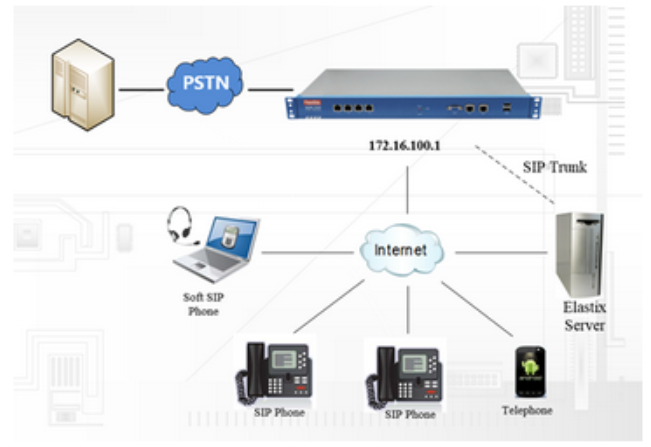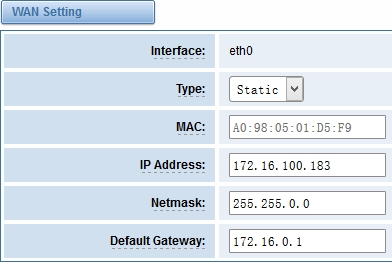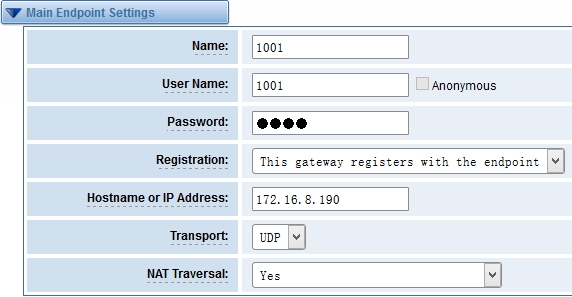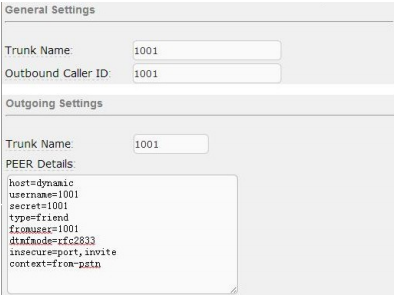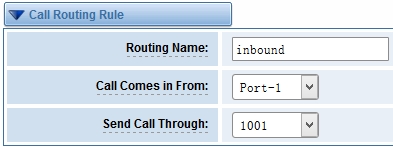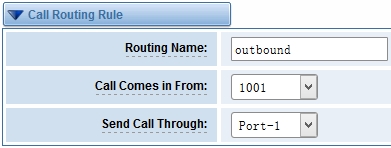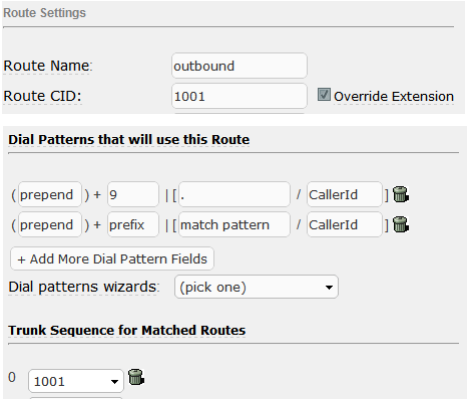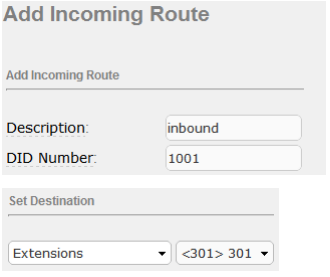Digital Gateways Connect with Elastix
This document applies to OpenVox DGW Gateway .
OpenVox T1/E1 Gateway is an open source asterisk-based VoIP Gateway solution for operators and call centers. It is a converged media gateway product. It connects traditional telephone system to IP networks and integrates VoIP PBX with the PSTN seamlessly.
Default IP: 172.16.100.1
User Name: admin
Password: admin
If your system topology like the figure described, please enter the gateway default IP address In your browser to login web, and click “NETWORK—>LAN Settings” to set network parameters such as IP.
Save your changes. Please type in your DNS server in “DNS Server Address”.
Please select “VOIP—>VoIP Endpoints—>Add New SIP Endpoint” to set SIP trunk. The following figure shows detail information about how to set it.
About other parameters in SIP, please set by your requirements for there is no need to set them in simple calls.
Please login your Elastix® server to create a SIP trunk(1001) .In Elastix® server web, please choose “PBX—>Trunks—>Add SIP Trunk” to set like that:
Click “ROUTING—> Call Routing Rules—> New Call Routing Rule” to set outbound and inbound routing rules like the following:
Save the inbound call routing rules, please set the outbound rules as introduced. In order to make all calls successfully, please enable and set failover function in advanced routing rule like that:
Outbound Rules
Inbound Rules
Taking advantage of SIP software such as Xlite, eyeBeam to register a SIP extension(301). After all above steps, you can try to make calls and send SMS.