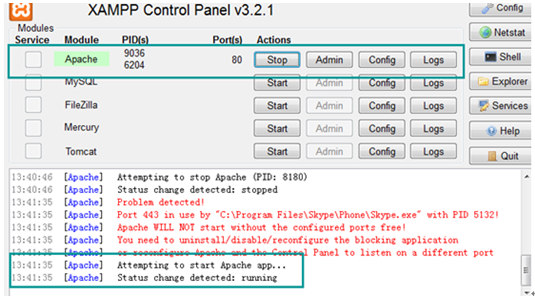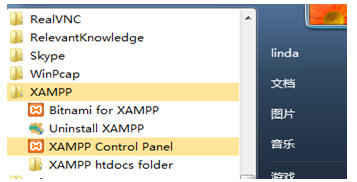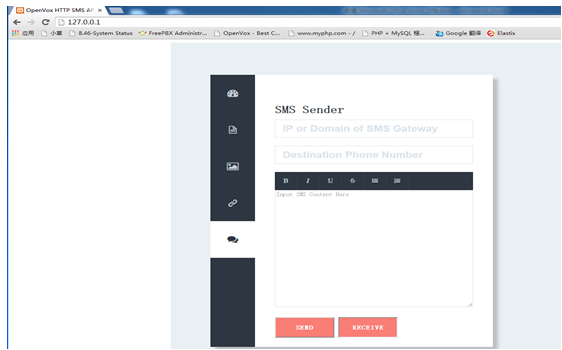1. Configure the PHP development environment.
(1)Download and install the XAMPP.
...
If it shows the log below that means the Apache has start successfully.
2. Open the XAMPP “htdocs” folder. You can find it quickly in the system start menu list.
Create a new folder and move all the files under the “htdocs” folder to the new folder.
3. Download the HTTP interface test file from the link below:
http://www.openvox.cn/pub/misc/GSM%20Gateway/smshttpapi.zip
...
Next open the URL http://127.0.0.1 you will see the page below:
4. Then you can test the SMS to HTTP and HTTP to SMS function.
(1) SMS to HTTP
Input your IP or domain of SMS gateway, the destination phone number and the message you want to send. Then send it. If success, you will see an alert window as below.
...