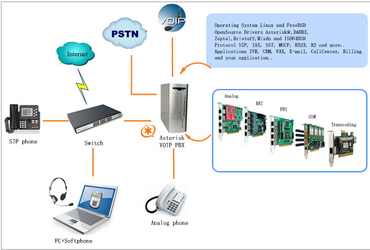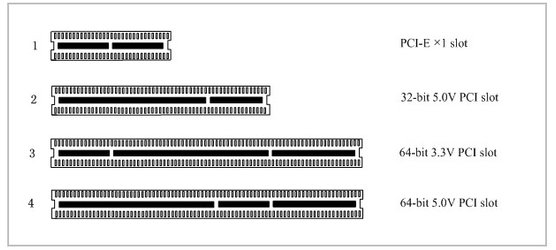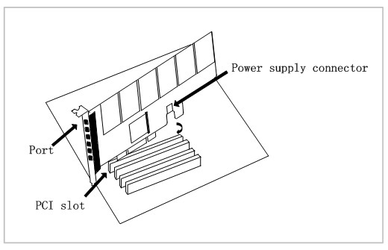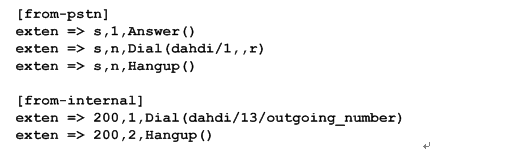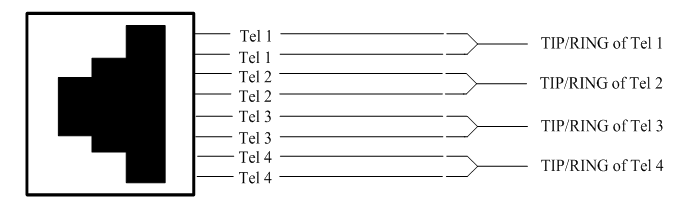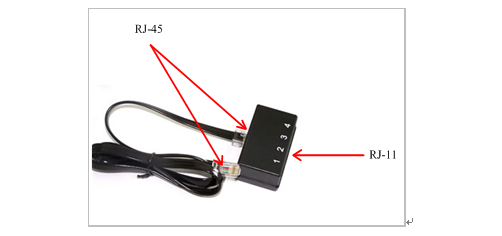OpenVox Communication Co.Ltd
Contents
General Safety Instructions
Test Environments
Chapter 1 Overview
1.1 What is Asterisk
1.2 What is A2410P/AE2410P
Chapter 2 Hardware Setup
2.1 Power supply
2.2 Slot compatibility
2.3 FXO and FXS modules
2.4 Splitter
2.5 Hardware setup procedure
Chapter 3 Software Installation and Configuration
3.1 Download
3.2 Installation
3.3 Configuration
...
Chapter 1 A(E)2410P Overview
1.1 What is Asterisk
The Definition of Asterisk is described as follows:
Asterisk is a complete PBX in software. It runs on Linux, BSD, Windows (emulated) and provides all of the features you would expect from a PBX and more. Asterisk does voice over IP in four protocols, and can interoperate with almost all standard-based telephony equipment using relatively cost-effective hardware. Asterisk provides Voicemail services with Directory, Call Conferencing, Interactive Voice Response, Call Queuing. It supports three-way calling, caller ID services, ADSI, IAX, SIP, H323 (as both client and gateway), MGCP (call manager only) and SCCP/Skinny (voip-info.org).
Figure 1 Topology
1.2 What is A2410P/AE2410P
...
A2410P/AE2410P is compatible with any kind of standard PCI 2.2 or above with both 3.3 V and 5 V slot while PCI-E slot is not fit for it; you should confirm your slot type and insert A2410P/AE2410P into any type of PCI slot as previously described.
Figure 2 PCI-E and PCI slots
...
- Power off your PC, remember unplug the AC power cable
- Insert A2410P/AE2410P into a PCI slot
- Put timing cable correctly if necessary, for more details, please refer to HERE
- Fix the board by a screw
- Please plug PSTN lines into FXO ports and extension telephone lines into FXS interfaces before you have detected your PSTN line works well.
- Power on PC
Figure Figure 3 Hardware setup
Caution: During the above processes, an ESD wrist strap is needed. Once power is on, you must not attempt to install or take down the board. Do not forget to connect PSTN lines into analog phones directly to make sure the lines are available before inserting the PSTN lines into FXO ports. After hard ware setup, it is time to install software.
...
#vim /etc/asterisk/extensions.conf
Figure 9 dialplan show
...
•Weight and size
Weight: 165g (A2410P) (5.82oz)
10 g (EC module) (0.35oz)
Size: 312×106.7×18mm3
• Interfaces
PCI Bus: Be compatible with standard PCI 2.2 or above with both 3.3 V and 5 V slot
Power Supply Connect: 12V 4-pin connector
Local Loop Access: Six RJ-45 interfaces, a RJ-45 port is divided into four RJ-11 ports by the specific splitter
...
6-pin RJ11 port | PIN | Description |
1 | Not used | |
| 2 | Not used |
| 3 | Tip |
| 4 | Ring |
| 5 | Not used |
| 6 | Not used |
RJ-45 interface
Splitter