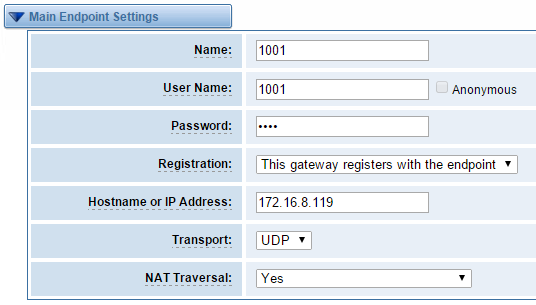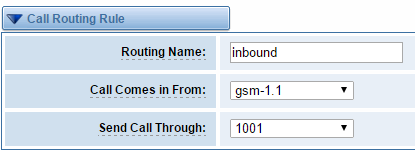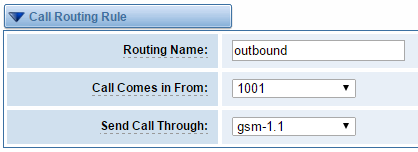...
Please select “SIP—>SIP Endpoints—>Add New SIP Endpoint” to set SIP trunk. The following figure shows detail information about how to set it.
About other parameters in SIP, please set by your requirements for there is no need to set them in simple calls.
...
Click “ROUTING—> Call Routing Rules—> New Call Routing Rule” to set outbound and inbound routing rules like the following:
Save the inbound call routing rules, please set the outbound rules as introduced. In order to make all calls successfully, please enable and set failover function in advanced routing rule like that:
Please add the following lines in sip.conf to create a SIP trunk(1001):
[100011001]
host=dynamic
username=10001 1001
secret=10001 1001
type=friend
fromuser=10001 1001
context=from-gsm
After editing, save and exit and restart SIP service in Asterisk® Server
...
exten => _9X.,1,Dial(sip/100011001/${EXTEN:1})
exten => _9X.,n,Hangup()
...