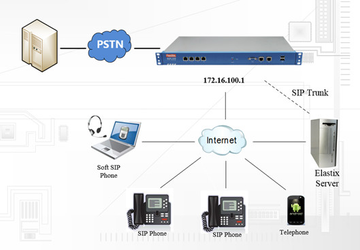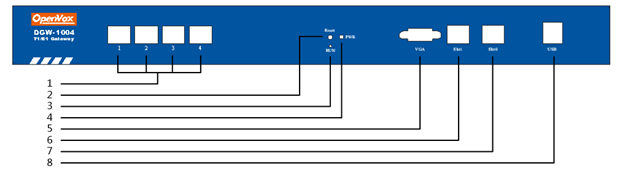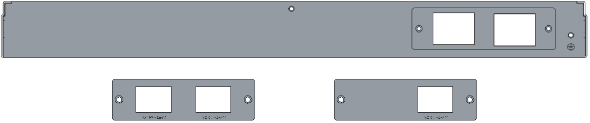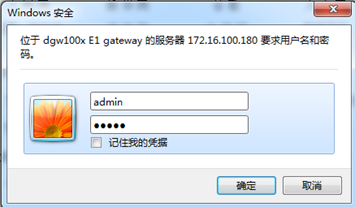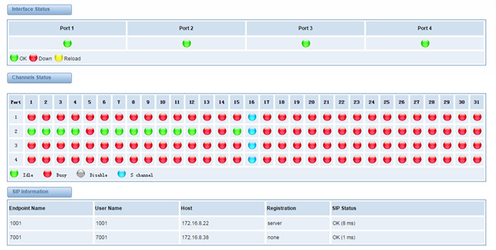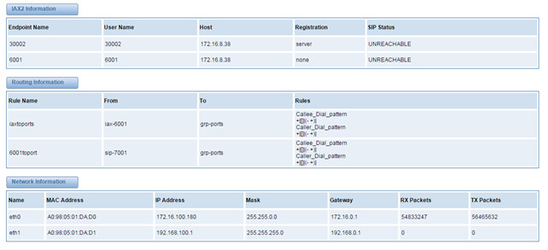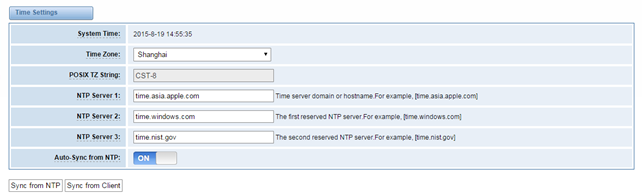...
It is developed with a wide selection of codecs and signaling protocol, including G.711A, G.711U, G.729, G.722, G.723 and GSM. It supports PRI/SS7/R2 protocol. OpenVox T1/E1 Gateway has good processing ability and stability and we provides 1/2/4 T1/E1 interface for your choice. The T1/E1 gateway will be 100% compatible with Asterisk, Elastix, trixbox, 3CX, FreeSWITCH SIP server and VOS VoIP operating platform.
Sample Application
Figure 1-2-1Topological Graph
...
The picture below is appearance of DGW-1004.
Figure 1-3-1 Product Appearance
Figure 1-3-2 Front Panel
...
Interface | Function | Color | Work Status |
1 Port 1-Port4 | E1/T1 ports. The port numbers are different on different models, from 1 to 4. | ||
2 Reset | Reset button is used to restore the device. | ||
3 RUN | Register indicator | Green | Slow blinking(Green 2s and Flash 0.1s):Work normally |
Fast blinking(Green 0.5s and Flash 0.5s): Work abnormally | |||
Fast blinking(Green 0.5s and Flash 0.5s): Work abnormally | |||
No blinking: Dahdi Error | |||
4 PWR | Power Status indicator | Green | On: Power is on |
Off: Power is off | |||
5 VGA | VGA monitor connector | ||
6 Eth1 | Network interface | ||
7 Eth0 | Network interface | ||
8 USB | USB interface | ||
Figure 1-3-3 Backup Panel
...
Password: admin
Notice: Log in
Figure 1-6-1 LOG IN Interface
...
On the “Status” page, you will find all Interface, Channels, SIP, IAX2,Routing,Network information and status.
...
Figure 2-1-1 System Status
Table 2-1-1 Description of System Status
...
For example, you can configure like this:
Figure 2-2-1 Time Settings
...
Options | Definition |
User Name | Your gateway dose not have administration role. All you can do here is defining the user name and password to manage your gateway. And it has all privileges to operate your gateway .User Name :Allowed characters “-_+<>&0-9a-zA-Z”.Length:1-32 characters. |
Password | Allowed characters "-_+. <>&0-9a-zA-Z". Length: 4-32 characters. |
Confirm Password | Please input the same password as 'Password' above. |
Port | Specify the web server port number. |
...
Figure 2-3-1 Login Settings
...