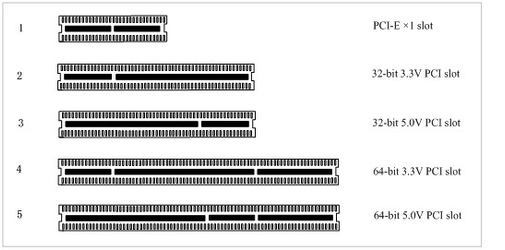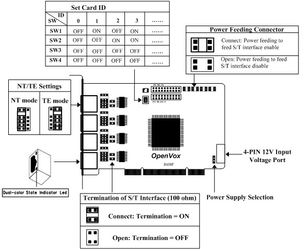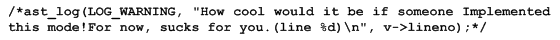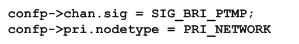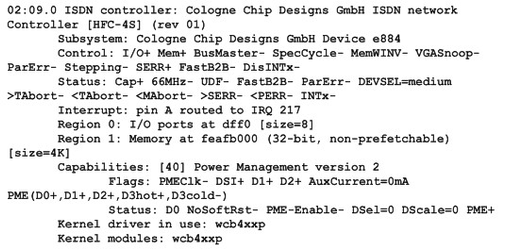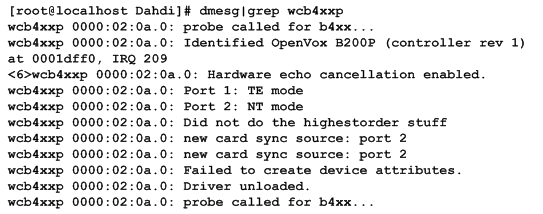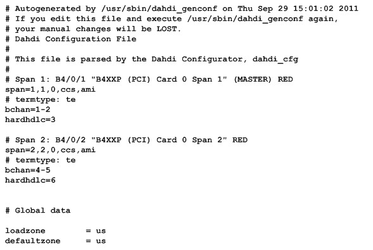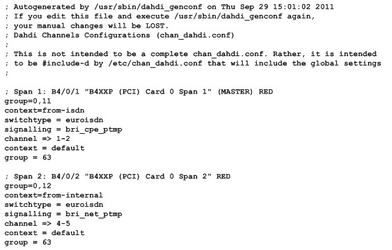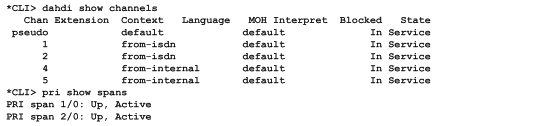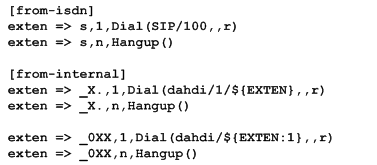...
Asterisk is a complete PBX in software. It runs on Linux, BSD, Windows (emulated) and provides all of the features you would expect from a PBX and more. Asterisk does voice over IP in four protocols, and can interoperate with almost all standard-based telephony equipments using relatively cost-effective hardware. Asterisk provides Voicemail services with Directory, Call Conferencing, Interactive Voice Response, and Call Queuing. It supports three-way calling, caller ID services, ADSI, IAX, SIP, H323 (as both client and gateway), MGCP (call manager only) and SCCP/Skinny (voip-info.org).
Figure 1 Topology
1.2 What is B200E/BE200E
OpenVox B200E/BE200E is a PCI Express 1.0 compliant card which supports 2 BRI S/T interface, and BE200E is B200E with a hardware echo cancellation module. It takes full advantage of Siemens® technology based hardware echo cancellation module to deliver the superior voice quality over the 2 BRI ports that can be configured for TE or NT mode individually by jumpers. This port configuration is detected by the driver automatically.
...
B200E/BE200E is compatible with PCI-E ×1, ×2, ×4, ×8 and ×16 slot. You should confirm your slot type firstly and then insert B200E/BE200E into the PCI-E slot as previously described. Some slots are described like that.
Figure 2 PCI-E and PCI slots
2.3 Setting Card ID
If want to install more than one card of B200E/BE200E in a PC, you should take care of the card ID switch. The state of ON stands for "1" and OFF represents "0", Card ID is calculated by binary. For instance, the four switches should be all set to OFF if there is only one card, which means their corresponding binary value is "0000" and . There two pieces of rules you must obey to set Card ID:
...
The above feature is applied to connect two BRI cards.
Figure 3 Jumper settings
2.7 Hardware setup procedure
...
Please comment out the following line:
Then add the following two lines after the above action:
3.2 Installation
...
Check the outcome and confirm your system has recognized B200E/BE200E. If it has been recognized, "ISDN controller" will be displayed in the output information like that:
Figure 4 Hardware detection
If B200E/BE200E is not recognized by the system, you have to power off and take out the card to insert it into another PCI-E slot.
...
# make install
# make config
Caution:If there is something wrong after "make", please refer toHERE. In the url link, the moderator introduces you a method how to patch. After patching, save your changes and exit. Then run "make" again, if successfully done, it is time for you to install Libpri and Asterisk.
...
OpenVox B200E/BE200E has great adaptive ability that it can be set as TE/NT mode automatically without any parameters. When the driver module "wcb4xxp" loaded, B200E/BE200E card can be configured for TE or NT mode individually by jumpers. This port configuration is detected by the driver automatically. You can see the messages when execute a command below:
# dmesg|grep wcb4xxp
Meanwhile, if the patch is applied correctly, you can see the message "Hardware echo cancellation enabled" which means the Hardware Echo Cancellation Module is working fine.
...
A part of system.conf which is one of the basic configuration files is displayed as follows:
Figure 5 A part of system.conf
2. Country mode modification
...
A part of file /etc/asterisk/dahdi-channels.conf is showed as below. (Modification, if it is not agreed with the hardware setup. Here is an example that assumes port 1& 2 are set to TE mode, port 3& 4 are set to NT mode.)
Figure 6 A part of dahdi-channels.conf
3. Asterisk initiation
Execute a command to start Asterisk:
...
"dahdi show channels"and "pri show spans":
Figure 7 channels and spans show
It is successful installation if you can see the span is up and active and not "In Alarm”. Otherwise, please check the configuration files and physical connections.
...
# vim /etc/asterisk/extensions.conf
Figure 8 dialplan
After saving your dialplan, please run "asterisk –r", then execute "reload" in the CLI. Now you are able to make calls. The above dialplan achieves that:
...
When calls are running, you can check the status of Hardware Echo Cancellation Module. In time slots which are active, EC module status is ON, otherwise it's OFF. The status of EC looks like as follows:
Figure 9 EC status
Chapter 4 Reference
...