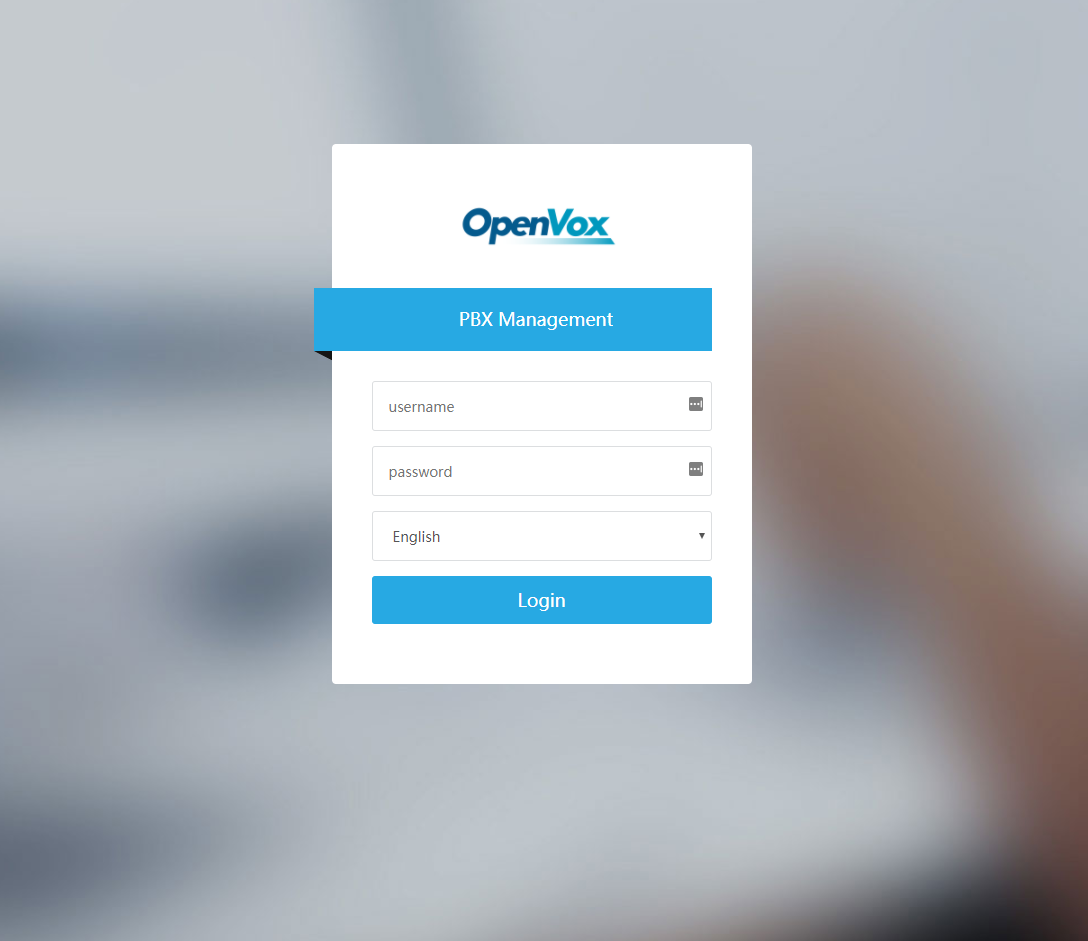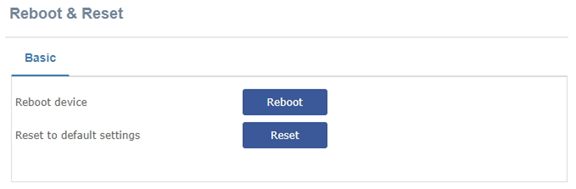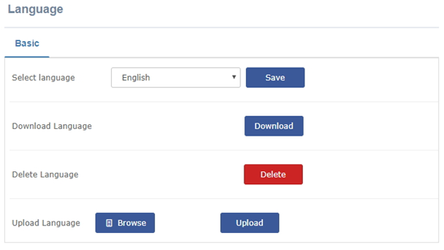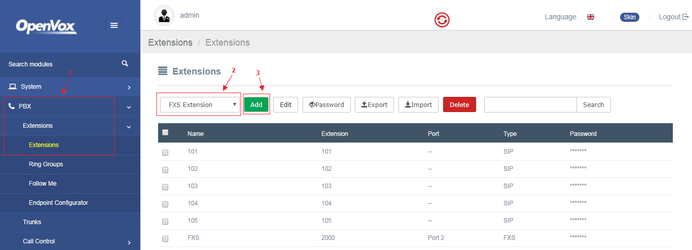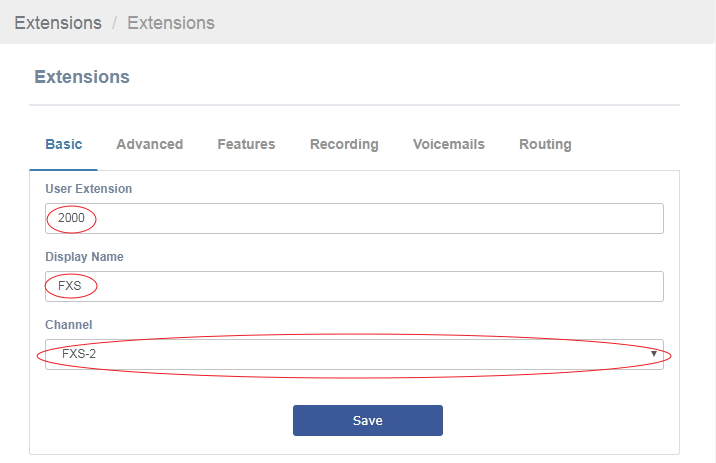| Table of Contents |
|---|
1.Appearance
...
Step 5 You can enter the login interface for device configuration by selecting your role and entering a password on the login interface. The default administrator password is admin.
Getting Started
Figure 4-1 Login interface
Type in the default username: admin, and default password: admin to login.
...
Navigate to System > Maintenance > Reboot&Reset.
Figure 5-1 Reboot&Reset Interface
2) Language
The option “Language” of the Menu “Preferences” in UC Series lets us configure the language for the UC Series Web Interface.
Figure 5-2 Language setting
3) Add extensions
By default, UC Series has registered 10 sip extensions, you can use sip phone to register directly.
...
For instance, add FXS extensions(222) to the FXS port, navigate to PBX>Extensions > Extensions, click “Add extension”, choose Generic DAHDI Device in the Device, then click “submint”.
Figure 5-3 add an extension setting
The configurations interface as bellow:
...
Display Name: FXS
Channel : FXS-2
Figure 5-4 FXS extensions basic setting
4) Add sip trunk
Navigate to PBX>Trunks, click “Add SIP Trunk”.
...
UC | host=172.16.101.2 type=friend context=from-trunk username=8000 secret=8000 qualify=0 insecure=invite,port canreinvite=no Fromuser=8000 |
Service 2 | host=172.16.101.1 type=friend context=from-trunk username=8000 secret=8000 qualify=0 insecure=invite,port canreinvite=no Fromuser=8000 |
...