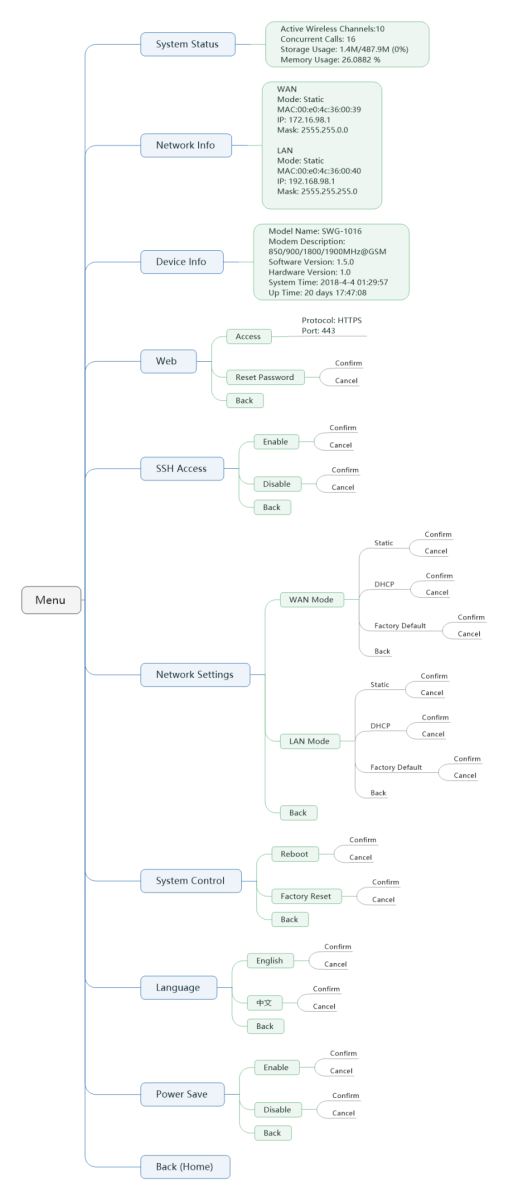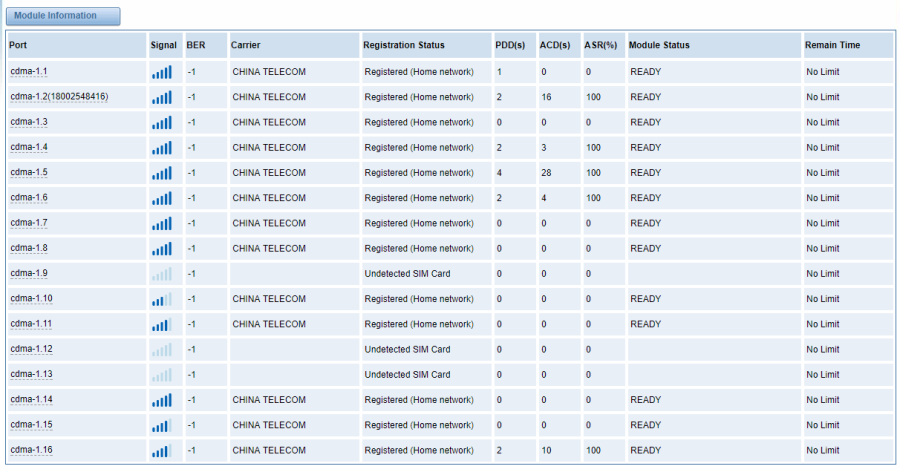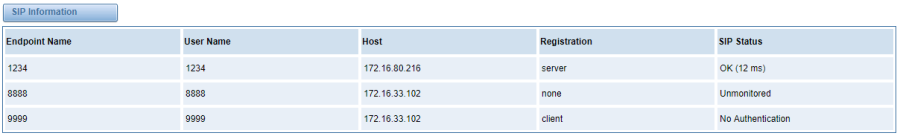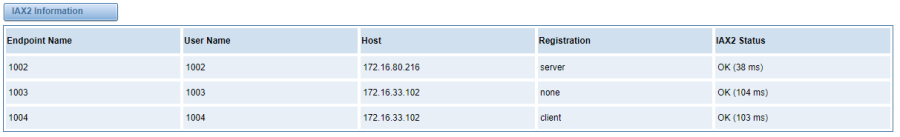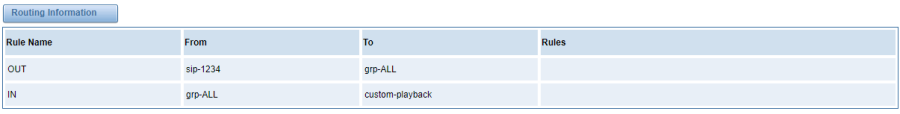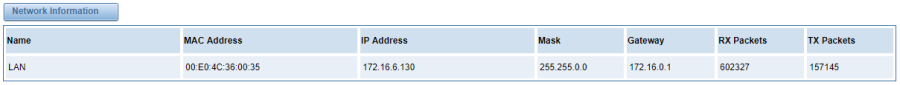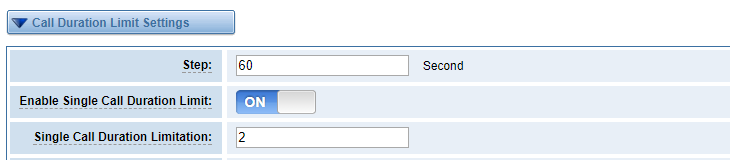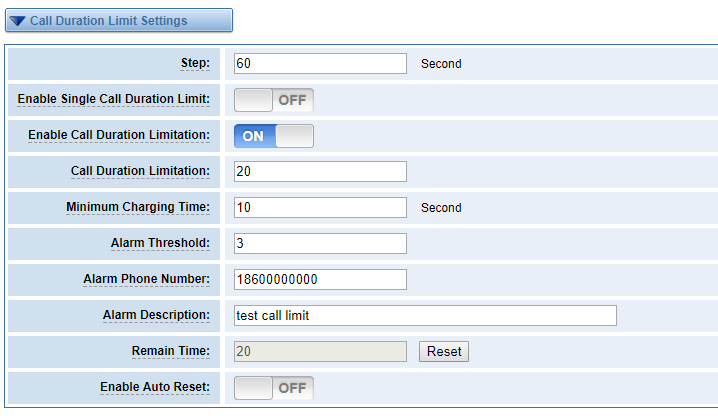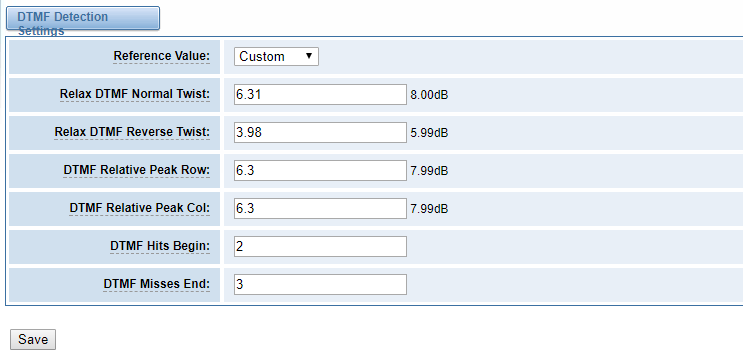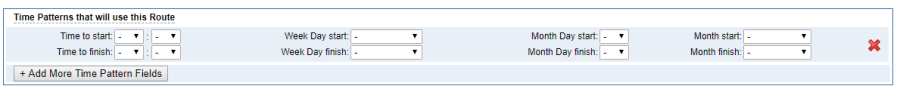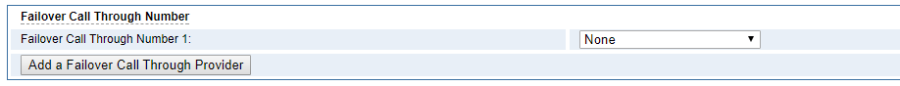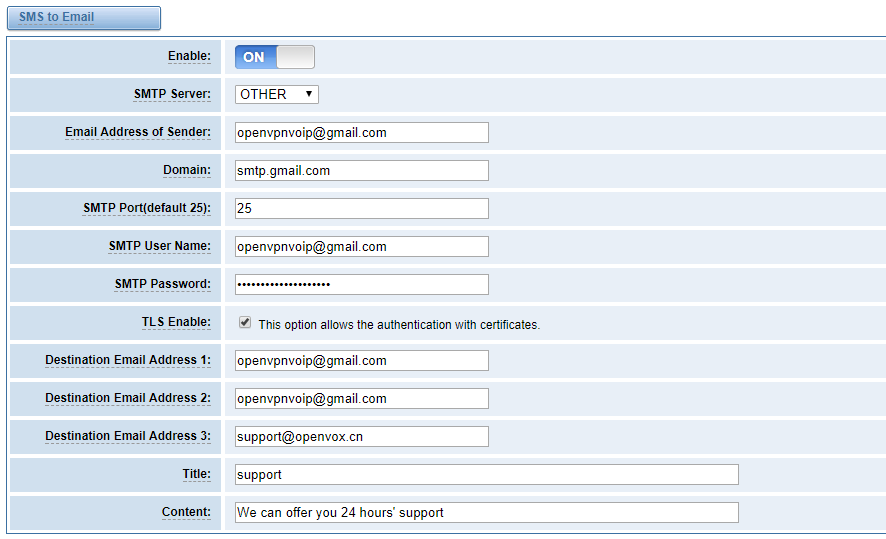SWG-30XX-4S Gateway User Manual
Version 1.0
Address:10/F, Building 6-A, Baoneng Science and Technology Industrial Park, Longhua New District, Shenzhen, Guangdong,China 518109
Tel: +86-755-66630978, 82535461, 82535362
Business Contact:
| Anchor | ||||
|---|---|---|---|---|
|
| Anchor | ||||
|---|---|---|---|---|
|
Technical Support: support@openvox.cn
Business Hours: 09:00-18:00(GMT+8) from Monday to Friday
URL: www.openvox.cn
Thank You for Choosing OpenVox Products!
...
Version | Release Date | Description |
1.0 | 17/7/2021 | Full text |
Contents
| Table of Contents |
|---|
| Anchor | ||||
|---|---|---|---|---|
|
...
| Anchor | ||||
|---|---|---|---|---|
|
| Anchor | ||||
|---|---|---|---|---|
|
OpenVox SWG-30XX-4S series gateways include SWG-3016-4S G/C/L and SWG-3032-4S G/C/L. SWG-30XX-4S series gateways supports multiple codecs, including G.711U, G.711A, GSM, G.722, G.726, G.729 multiple coding. Our products support SMS messages sending, receiving, group sending and SMS to E-mail. The SWG-30XX-4S series gateways will be 100% compatible with Asterisk, 3CX, FreePBX,FreeSWITCH SIP server and VOS VoIP operating platform.It can help users reduce telecommunications and communication costs.Anchor _GoBack _GoBack
| Anchor | ||||
|---|---|---|---|---|
|
The SWG-30XX-4S series gateways are available in a variety of models, and each model supports a different number of ports and frequency bands. The following table shows:
Model | Module | Ports | Network Interface | Band |
SWG-3016G-4S | GSM | 16 | 2 | 850/900/1800/1900MHz@GSM |
| SWG-3016W-4S | WCDMA | 16 | 2 | WCDMA: 900/2100MHz GSM: 900/1800MHz |
SWG-3016L-4S | LTE | 16 | 2 | LTE FDD: B1/B3/B5/B8 |
SWG-3032G-4S | GSM | 32 | 2 | 850/900/1800/1900MHz@GSM |
| SWG-3032W-4S | WCDMA | 32 | 2 | WCDMA: 900/2100MHz GSM: 900/1800MHz |
SWG-3032L-4S | LTE | 32 | 2 | LTE FDD: B1/B3/B5/B8 |
| Anchor | ||||
|---|---|---|---|---|
|
| Anchor | ||||
|---|---|---|---|---|
|
| Anchor | ||||
|---|---|---|---|---|
|
LED Indicator/Icon/Buttons | Color/ Icon | Status |
Network Status LED | Green and Flash | Network Connected |
Power LED | Always Green | Power on |
| Run LED | Always Green | The system is starting |
| Green and Flash | The system runs | |
| Alarm ALM LED | Always Green | The system is starting |
| LED is off | The system runs | |
| Green and Flash | Asterisk exception | |
| Port LED | LED is off | No sim card inserted or port is not available |
| Green and Flash | Sim card is in use | |
| Always Green | Sim card is available | |
PWR Button | OFF | Power down |
| ON | Power on | |
RST Button | – | Press and hold the RST button for 3-5 seconds. The display jumps to the "System Booting" page to restart the system. |
The main factions are as follows:
| Anchor | ||||
|---|---|---|---|---|
|
- Based on Asterisk®
- Wide selection of codecs and signaling protocol
- Support SMS sending, receiving, group sending
- Support transferring SMS to E-mail
- Support SMS remotely controlling gateway
- Support USSD service
- Support PIN identification
- Support unlimited routing rules and flexible routing settings
- SIM cards are all hot-swap
- Stable performance, flexible dialing, friendly GUI
| Anchor | ||||
|---|---|---|---|---|
|
| Anchor | ||||
|---|---|---|---|---|
|
- Size(No antenna and hanging ears): 440mm*44mm*300mm
- LAN port:1
- WAN port:1
- USB Interface:1
- SIM Cards: hot-swap
- Operation Temperature: 0~40°C
- Storage Temperature: -20~70°C
- Operation humidity:10% ~ 90% non-condensing
| Anchor | ||||
|---|---|---|---|---|
|
| Anchor | ||||
|---|---|---|---|---|
|
- Default IP:172.16.98.1
- Username:admin
- Passward:admin
For first time, you can access SWG-1016C using default IP 172.16.98.1. Then configure the module as you want.
...
On the "Status" page, you will find all Modules, SIP, IAX2, Routing and Network information.
Figure 2-1 Systm Status
Table 2-1 Description of System Status
Options | Definition |
Port | Number of each ports. |
Signal | Display the signal strength of in each channels of gateway. |
BER | Bit Error Rate. |
Carrier | Display the network carrier of current SIM card. |
Registration Status | Indicates the registration status of current module. |
PDD | Post Dial Delay (PDD) is experienced by the originating customer as the time from the sending of the final dialed digit to the point at which they hear ring tone or other in-band information.Where the originating network is required to play an announcement before completing the call then this definition of PDD excludes the duration of such announcements. |
ACD | The Average Call Duration (ACD) is calculated by taking the sum of billable seconds (bill sec) of answered calls and dividing it by the number of these answered calls. |
ASR | Answer Seizure Ratio is a measure of network quality. Its calculated by taking the number of successfully answered calls and dividing by the total number of calls attempted. Since busy signals and other rejections by the called number count as call failures, the ASR value can vary depending on user behavior. ModuleStatus Show the status of port, include blank space and "READY". Black space means it is unavailable here and "Ready" means the port is available |
Module Status | Display the status of the port. "Ready" means registering and "READY" means port is available |
Remain Time | This value is multiplied by to step length is a rest call time. |
...
You can modify "Web Login Settings" and "SSH Login Settings". If you have changed these settings, you don't need to log out, just rewriting your new user name and password will be OK. Also you can specify the web server port number. Normally, the default web login mode is "http and https." For security, you can switch to "only https".
Table 2-3 Description of Login Settings
Options | Definition |
User Name | Define your username and password to manage your gateway |
Password | Allowed characters "-_+. < >&0-9a-zA-Z". Length: 4-32 characters. |
Confirm Password | Please input the same password as 'Password' above. |
Login Mode | http and https: You can access gateway via link: http://gatewayIP or https://gatewayIP |
Port | Specify the web server port number. |
...
Now we can offer you two types of call duration limit, you can choose "Single Call Duration Limit" or "Call Duration Limitation" to control your calling time
Single Call Duration Limit: This will limit the time of each call.
First you need to switch "Enable" on, then you can set "Step" and "Single Call Duration Limitation" any digits you want. When you make a call by this port, it will limit your calling time within the product of
Step * Single Call Duration Limitation
And if your calling time overtops the value above, the system will hang up this call.
Figure 3-5 Single Settings
Call Duration Limitation: This will limit your total calling time of this port. If remain time is 0, it will not send calls through this port.
Figure 3-6 Call Duration Limitation Settings
...
You can do some DTMF Detection Settings if you choose "MODULE –> DTMF".
Figure 3-10 DTMF Detection Settings
Notice: If you don't have special need, you don't have to modify these settings. You can just choose "Default".
...
Options | Definition |
Name | Display name |
Username | Authenication name in your IAX2 server |
Password | Authenticating with the gateway and characters are allowed. |
Registration | None --- Not registering; Endpoint registers with this gateway --- When register as this type, it means the gateway acts as a IAX2 server, and IAX2 endpoints register to the gateway; This gateway registers with the endpoint --- When register as this type, it means the gateway acts as a IAX2 client, and the endpoint should be register to a IAX2 server; |
Hostname or | IP address or hostname of the endpoint or 'dynamic' if the endpoint has a dynamic IP address. This will require registration. |
Auth | There are three authentication methods that are supported: md5, plaintext and rsa. The least secure is "plaintext", which sends passwords cleartext across the net. "md5" uses a challenge/response md5 sum arrangement, but still requires both ends have plain text access to the secret. "rsa" allows unidirectional secret knowledge through public/private keys.If "rsa" authentication is used, "inkeys" is a list of acceptable public keys on the local system that can be used to authenticate the remote peer, separated by the ":" character. "outkey" is a single, private key to use to authenticate to the other side. |
Transfer | This application allows you to transfer calls. |
Trunk | "trunk=yes" Purpose: To obtain a better chart of actual bandwidth usage per codec as seen "on-the-wire" when using IAX2 trunking between two Asterisk telephony servers. |
...
Options | Definition |
Start of RTP Port Range | Start of range of port numbers to be used for RTP |
End of RTP port Range | End of port numbers to be used for RTP |
RTPTimeout | RTP Timeout retransmission time |
| Anchor | ||||
|---|---|---|---|---|
|
...
Figure 6-3 Time Patterns that will use this Route
If you configure like this, then from January to March, from the first day to the last day of these months, from Monday to Thursday, from 00:00 to 02:00, during this time (meet all above time conditions), all calls will follow this route. And the time will synchronize with your Sever time.
Figure 6-4 Failover Call Through Number
You can add one or more "Failover Call Through Numbers".
...
Mobile Number Portability allows switching between mobile phone operators without changing the mobile number. Sounds simple, but there are loads of tasks performed behind the scene at the operator end.
The URL is shown in the password string way. So please type the url in other place such a txt file, check it, then copy it to the gateway. The outgoing number in the url should be replaced by the variables ${num}.
Here is an example of the MNP url:
https://s1.bichara.com.br:8181/chkporta.php?user=832700&pwd=sdsfdg&tn=8388166902
The 8388166902 is the outgoing phone number, when config the MNP url, should replce it with ${num}. Then it turns to https://s1.bichara.com.br:8181/chkporta.php?user=832700&pwd=sdsfdg&tn=${num}。
...
This is a tool that makes it available for you to email account to transmit the SMS to other email boxes. The following settings realize that received SMS through openvpnvoip@gmail.com transmit to openvpnvoip@yahoo.com.cn, openvpnvoip@hotmail.com and support@openvox.cn
Figure 7-3 SMS to Email
...
E-mail Box Type | SMTP Server | SMTP Port | SMTP Security Connectivity |
Gmail | smtp.gmail.com | 587 | √ |
HotMail | smtp.live.com | 587 | √ |
Yahoo! | smtp.mail.yahoo.co.in | 587 | × |
smtp.163.com | 25 | × |
Table7-3 Definition of SMS to E-mail
...
| Anchor | ||||
|---|---|---|---|---|
|
- LAN:1
- WAN:1
- USB Interface:1
- SIM Cards: hot-swap
- Temperature: -20~70°C (Storage) 0~40°C (Operation)
- Operation humidity: 10% ~ 90%non-condensing
| Anchor | ||||
|---|---|---|---|---|
|
...