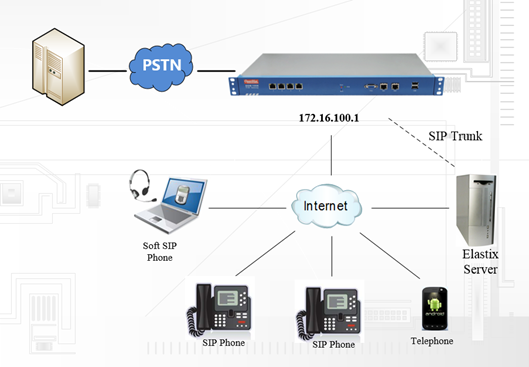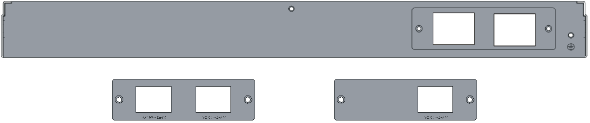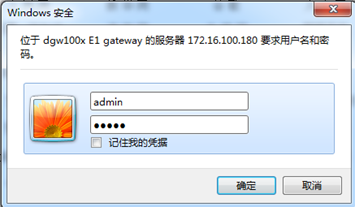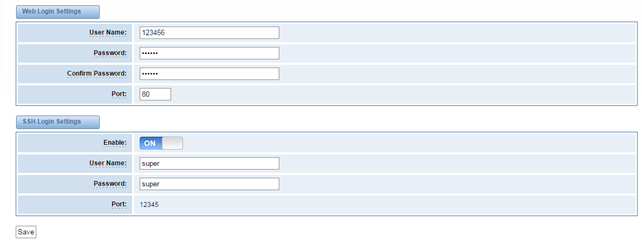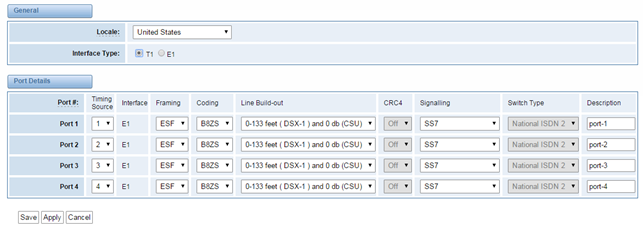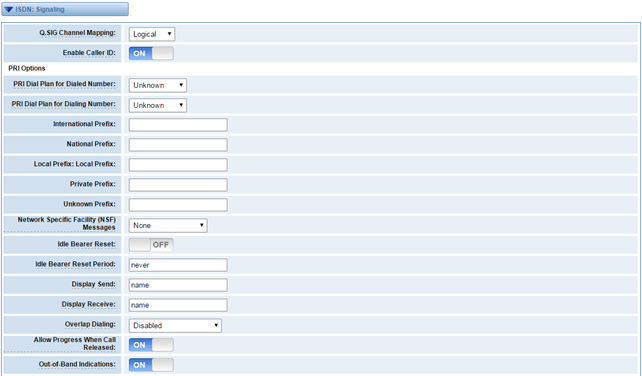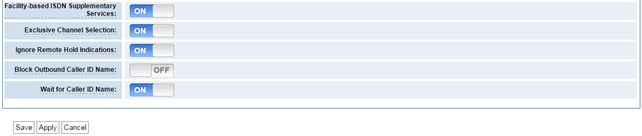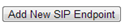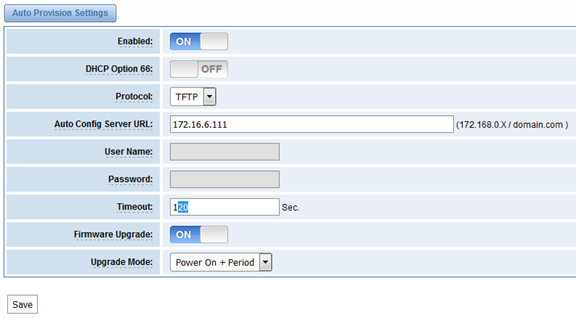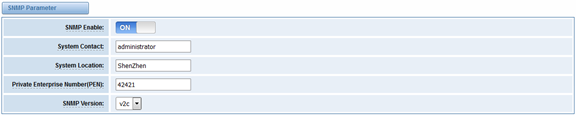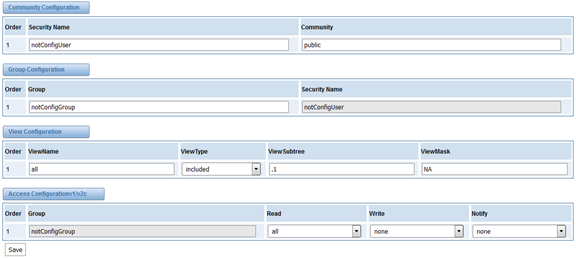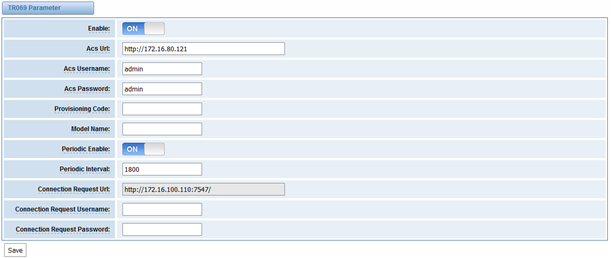Table of Contents
...
It is developed with a wide selection of codecs and signaling protocol, including G.711A, G.711U, G.729, G.722, G.723 and GSM. It supports PRI/SS7/R2 protocol. OpenVox T1/E1 Gateway has good processing ability and stability and we provides 1/2/4 T1/E1 interface for your choice. The T1/E1 gateway will be 100% compatible with Asterisk, Elastix, trixbox, 3CX, FreeSWITCH SIP server and VOS VoIP operating platform.
Sample Application
...
Figure 1-2-1Topological Graph
...
The picture below is appearance of DGW-1004.
Figure 1-3-1 Product Appearance
...
Table 1-3-1 Description of Front Panel
...
Interface | Function | Color | Work Status |
1 Port 1-Port4 | E1/T1 ports. The port numbers are different on different models, from 1 to 4. | ||
2 Reset | Reset button is used to restore the device. | ||
3 RUN | Register indicator | Green | Slow blinking(Green 2s and Flash 0.1s):Work normally |
Fast blinking(Green 0.5s and Flash 0.5s): Work abnormally | |||
Fast blinking(Green 0.5s and Flash 0.5s): Work abnormally | |||
No blinking: Dahdi Error | |||
4 PWR | Power Status indicator | Green | On: Power is on |
Off: Power is off | |||
5 VGA | VGA monitor connector | ||
6 Eth1 | Network interface | ||
7 Eth0 | Network interface | ||
8 USB | USB interface | ||
Figure 1-3-3 Backup Panel
...
Table 1-5-1 Description of Physical Information
...
Weight | 2842 g |
Size | 44cm*23cm*4.3cm |
Temperature | -40~85°C (Storage) |
0~70°C (Operation) | |
Operation humidity | 5%~95% non-condensing |
Max power | 20 W |
LAN port | 1 |
WAN port | 1 |
Software
Default IP: 172.16.100.1
...
Password: admin
Notice: Log in
...
Figure 1-6-1 LOG IN Interface
...
Figure 2-1-1 System Status
...
Table 2-1-1 Description of System Status
...
Options | Definition |
Interface Status | Show the status of port, include "OK" and ”Down”. "Down" means no trunk line connected; "OK" means the trunk line of port is available. |
ChannelsStatus | Show the Channels status of port, include "Idle". "Busy". "Disable" and “S channel”. "Idle" means it is available; "Busy" means the channel is busy; "Disable" means it is unavailable; “S channel” means signaling channel. |
Call Status
The verbose of the system call status will be present on the “Call Status” page. You can select the specified T1/E1 port which you are care for.
...
Table 2-2-1Description of Time Settings
Options | Definition |
System Time | Your gateway system time. |
Time Zone | The world time zone. Please select the one which is the same or the closest as your city. |
POSIX TZ String | Posix timezone strings. |
NTP Server 1 | Time server domain or hostname. For example, [time.asia.apple.com]. |
NTP Server 2 | The first reserved NTP server. For example, [time.windows.com]. |
NTP Server 3 | The second reserved NTP server. For example, [time.nist.gov]. |
Auto-Sync from NTP | Whether enable automatically synchronize from NTP server or not. ON is enable, OFF is disable this function. |
Sync from NTP | Sync time from NTP server. |
Sync from Client | Sync time from local machine. |
For example, you can configure like this:
...
Table 2-3-1Description of Login Settings
Options | Definition |
User Name | Your gateway does not have administration role. All you can do here is defining the user name and password to manage your gateway. And it has all privileges to operate your gateway .User Name: Allowed characters “-_+<>&0-9a-zA-Z”.Length:1-32 characters. |
Password | Allowed characters "-_+. <>&0-9a-zA-Z". Length: 4-32 characters. |
Confirm Password | Please input the same password as 'Password' above. |
Login Mode | Specify the web login mode: http and https, only https. Default is http and https. |
Port | Specify the web server port number. Do not use port 443 which is reserved for HTTPS. |
...
Figure 2-3-1 Login Settings
...
Notice: Whenever you do some changes, do not forget to save your configuration.
...
If you press “OK”, your system will reboot and all current calls will be dropped. Asterisk Reboot is the same.
Table 2-5-1 Instruction of reboots
...
Options | Definition | ||||||
System Reboot |
| ||||||
Asterisk Reboot | This will restart Asterisk and drop all current calls. | ||||||
...
Update Firmware
We offer 2 kinds of update types for you, you can choose System Update or System Online Update. System Online Update is an easier way to update your system, if you choose that, you will see some information below.
...
Figure 3-1-1 General Settings
...
Table 3-1-1 Definition of General Settings
Local | Your local. This will be used for the tone style. Used when in-call indications need to be generated such as ring back, busy, congestion, and other call-oriented inband tone signals. |
Interface Type | It shows you the current type of port. It has two type:E1 and T1 |
...
Table 3-1-2 Definition of advanced interface type
Options | Definition |
Echo Cancellation | Whether or not to enable echo cancellation |
RX Gain | Gain for the RX (receive -into Asterisk)channel.Default:0.0 |
TX Gain
| Gain for the TX (transmit -out of Asterisk Asterisk)channel.Default:0.0 |
...
Options | Definition |
Timing Source | Timing Source indicate the ports as to which should be used to recover the clock.(0 for master mode, upper for client mode, small number have higher priority ) |
Interface | Choose a line type for this interface, all ports must be the same type. |
Framing | Framing method for this interface |
Coding | Coding method for this interface |
Line Build-out | Line build-out represents the length of the cable form the port on this gateway to the next device. |
CRC4 | Enable cyclic redundancy checking for error checking on line. CRC-4 support is required for all network switches in Europe, but many older switches and PBXs don’t support it. |
Signaling | It shows you what signaling the port uses. |
Switch Type | Only used for PRI |
Description | An optional description of this interface to be used for reference only. |
...
ISDN-PRI
Advanced: Interface Type
...
Figure 3-2-1 Advanced: Interface Type
...
Table 3-2-1Definition of Interface Type
Options | Definition |
Echo Cancellation | Whether or not to enable echo cancellation on this line |
RX Gain Whole number -24 to 24 and multiple of 3 | Gain for the rx (receive -into Asterisk)channel.Default:0.0 |
TX Gain Whole number -24 to 24 and multiple of 3 | Gain for the tx(transmit -out of Asterisk Asterisk)channel.Default:0.0 |
ISDN: Signaling
Figure 3-2-2 ISDN: Signaling
...
Table 3-2-2 Definition of Signaling
...
Figure 3-3-2 SS7 Link Set Settings
...
Table 3-3-1 Definition of SS7 Link Set Settings
...
Figure 3-3-3 Link Settings
...
You can click button as shown below.
...
Figure 3-3-4 SS7 Link Settings
SS7 Config. File Backup and Restore
...
Figure 3-3-5 Config. File Backup and Restore
...
MFC/R2
Advanced: Interface Type
...
Figure 3-4-1 Advanced: Interface Type
...
Table 3-4-1 Definition of Interface Type
...
Figure 3-4-2 MFC/R2: Signaling
...
Table 3-4-2Definition of MFC/R2: Signaling
options | Definition |
Enable Caller ID | Whether or not to use caller ID |
mfcr2_init_cas_bit | The initial position of the CAS bits (also known as ABCD bits) |
mfcr2_get_ani_first | Whether or not to get ANI before getting DINS; some telcos require ANI first some others do not care; if this go wrong, change this value |
mfcr2_max_ani | Max amount of ANI to ask for |
mfcr2_max_dnis | Max amount of DNIS to ask for |
mfcr2_category | Usually national-subscriber works just fine; you can change this setting from the dialplan ; by setting the variable MFCR2-CATEGORY;(remembering ti set-MFCR2-CATEGORY from originating channels);MFCR2-CATEGORY will also be a variable in your context; on incoming calls set to the value received from the far end;mfcr2-category=national-subscriber |
mfcr2_mfback_timeout | MFC/R2 value in milliseconds for the MF timeout |
mfcr2_metering_pulse_timeout | MFC/R2 value in milliseconds for the metering pulse timeout |
...
4.VOIP
VOIP Endpoints
SIP Endpoints
...
You can click button to add a new SIP endpoint, and if you want to modify existed endpoints, you can click button.
There are 3 kinds of registration types for choose. You can choose Anonymous, Endpoint registers with this gateway or This gateway registers with the endpoint.
...
Figure 4-1-4 This Gateway Register with the Endpoint
...
Table 4-1-1 Definition of SIP Options
Options | Definition |
Name | A name which is able to read by human. And it’s only used for user’s reference. |
Username | User name the end point use to authenticate with the gateway |
Password | Password the endpoint will use to authenticate with the gateway. Allowed characters |
Registration | Whether this endpoint will registers with this gateway. |
Hostname or IP Address | IP address or hostname of the endpoint or 'dynamic' if the endpoint has a dynamic IP address. This will require registration. Notice: if the input here is hostname and your DNS has changed, you must reboot asterisk. |
Transport | This sets the possible transport types for outgoing. Order of usage, when the respective transport protocols are enabled, is UDP, TCP, TLS. The first enabled transport type is only used for outbound messages until a Registration takes place. During the peer Registration the transport type may change to another supported type if the peer requests so. |
NAT Traversal | Addresses NAT-related issues in incoming SIP or media sessions. |
Advanced: Registration Options
Table 4-1-2 Definition of Registration Options
Options | Definition |
Authentication User | A username to use only for registration. |
Register Extension | When Gateway registers as a SIP user agent to a SIP proxy (provider), calls from this provider connect to this local extension. |
From User | A username to identify the gateway to this endpoint. |
From Domain | A domain to identify the gateway to this endpoint. |
Remote Secret | A password which is only used if the gateway registers to the remote side. |
Port | The port number the gateway will connect to at this endpoint. |
Qualify | Whether or not to check the endpoint's connection status. |
Qualify frequency Frequency | How often, in seconds, to check the endpoint's connection status. |
Outbound Proxy | A proxy to which the gateway will send all outbound signaling instead of sending signaling directly to endpoints. |
Call Settings
Table 4-1-3 Definition of Call Options
...
Options | Definition |
DTMF Mode | Set default DTMF Mode for sending DTMF. Default: rfc2833. |
Trust Remote-Party-ID | Whether or not the Remote-Party-ID header should be trusted. |
Send Remote-Party-ID | Whether or not to send the Remote-Party-ID header. |
Caller ID Presentation | Whether or not to display Caller ID. |
Advanced Timer Settings
Table 4-1-4 Definition of Timer Options
...
Options | Definition |
Default T1 Timer | This timer is used primarily in INVITE transactions. The default for Timer T1 is 500ms or the measured run-trip time between the gateway and the device if you have qualify=yes for the device. |
Call Setup Timer | If a provisional response is not received in this amount of time, the call will auto-congest. Defaults to 64 times the default T1 timer. |
Session Timers | Session-Timers feature operates in the following three modes: originate, Request and run session-timers always; accept, run session-timers only when requested by other UA; refuse, do not run session timers in any case. |
Minimum Session | Minimum session refresh interval in seconds. Default is 90secs. |
Maximum Session Refresh Interval | Maximum session refresh interval in seconds. Defaults to 1800s. |
Session Refresher | The session refresher, uac or uas. Defaults to uas. |
Advanced: Signaling Settings
...
Table 4-1-5Definition of Signaling Options
...
Table 4-2-1 Definition of Networking Options
Options | Definition |
UDP Bind Port | Choose a port on which to listen for UDP traffic. |
Enable TCP | Enable server for incoming TCP connection (default is no). |
TCP Bind Port | Choose a port on which to listen for TCP traffic. |
TCP Authentication Timeout | The maximum number of seconds a client has to authenticate. If the client does not authenticate before this timeout expires, the client will be disconnected.(default value is: 30 seconds). |
TCP Authentication Limit | The maximum number of unauthenticated sessions that will be |
Enable Hostname Lookup | Enable DNS SRV lookups on outbound calls Note: the gateway only uses the first host in SRV records Disabling DNS SRV lookups disables the ability to place SIP calls based on domain names to some other SIP users on the Internet specifying a port in a SIP peer definition or when dialing outbound calls with suppress SRV lookups for that peer or call. |
Enable Internal SIP Call | Whether enable the internal SIP calls or not when you select the registration option "Endpoint registers with this gateway". |
Internal SIP Call Prefix | Specify a prefix before routing the internal calls. |
Advanced: NAT Settings
...
Table 4-2-2 Definition of NAT Settings Options
Options | Definition |
Local Network | Format:192.168.0.0/255.255.0.0 or 172.16.0.0./12. A list of IP address or IP ranges which are located inside a NATed network. This gateway will replace the internal IP address in SIP and SDP messages with the external IP address when a NAT exists between the gateway and other endpoints. |
Local Network List | Local IP address list that you added. |
Subscribe Network Change Event | Through the use of the test_stun_monitor module, the gateway has the ability to detect when the perceived external network address has changed. When the stun_ monitor is installed and configured, chan_sip will renew all outbound registrations when the monitor detects any sort of network change has occurred. By default this option is enabled, but only takes effect once res_stun_monitor is configured. If res_stun_monitor is enabled and you wish to not generate all outbound registrations on a network change, use the option below to disable this feature. |
Match External Address Locally | Only substitute the exeternaddr or externhost setting if it matches |
Dynamic Exclude Static | Disallow all dynamic hosts from registering as any IP address used for staticly defined hosts .This helps avoid the configuration error of allowing your users to register at the same address as a SIP provide. |
Externally Mapped TCP Port | The externally mapped TCP port, when the gateway is behind a static NAT or PAI |
External Address | The external address (and optional TCP port) of the NAT. External address=hostname [:port] specifies a static address[:port] to be used in SIP and SDP messages. Examples: External address=12.34.56.78 External address=12.34.56.78.9900
|
External Hostname | The external hostname (and optional TCP port) of the NAT. External Hostname=hostname[:port] is similar to “External address”. Examples: External Hostname=foo.dyndns.net |
Hostname Refresh Interval | How often to perform a hostname lookup. This can be useful when your NAT device lets you choose the port mapping, but the IP address is dynamic. Beware, you might suffer from service disruption when the name server resolution fails. |
Advanced: RTP Settings
...
Table 4-2-3 Definition of RTP Settings Options
...
Options | Definition |
Start of RTP Port Range | Start of range of port numbers to be used for RTP. |
End of RTP port Range | End of range of port numbers to be used for RTP. |
Parsing and Compatibility
...
Table 4-2-4 Instruction of Parsing and Compatibility
Options | Definition | ||
| Check header tags, character conversion in URIs, and multiline headers for strict SIP compatibility(default is yes) | ||
| Send compact SIP headers | ||
| Allows you to change the username filed in the SDP owner string. | ||
Disallowed SIP Methods | When a dialog is started with another SIP endpoint, the other endpoint should include an Allow header telling us what SIP methods the endpoint implements. However, some endpoint either do not include an Allow header or lie about what methods they implement. In the former case, the gateway makes the assumption that the endpoint support all known SIP methods. If you know that your SIP endpoint does not provide support for a specific method, then you may provide a list of methods that your endpoint does not implement in the disallowed_ methods option. Note that if your endpoint is truthful with its Allow header, then there is need to set this option. | ||
Shrink Caller ID | The shrinkcallerid function removes '(', ' ', ')', non-trailing '.', and '-' not in square brackets. For example, the caller id value 555.5555 becomes 5555555 when this option is enabled. Disabling this option results in no modification of the caller id value, which is necessary when the caller id represents something that must be preserved. By default this option is on. | ||
| Maximum allowed time of incoming registrations and subscriptions (seconds). | ||
Minimum Registration Expiry | Minimum length of registrations/subscriptions (default 60). | ||
| Default length of incoming/outgoing registration. | ||
Registration Timeout | How often, in seconds, to retry registration calls. Default 20 seconds. | ||
Number of Registration | Number of registration attempts before we give up.0=continue forever, hammering the other server until it accepts the registration. Default is 0 tries, continue forever. |
Security
Table 4-2-5 Instruction of Security
...
Option | Definition | |
| If available, match user entry using the 'username' field from the | |
| Realm for digest authentication. Realms MUST be globally unique according to RFC 3261. Set this to your host name or domain name. | |
| Use the domain from the SIP Domains setting as the realm. In this case, the realm will be based on the request 'to' or 'from' header and should match one of the domain. Otherwise, the configured 'realm' value will be used. | |
| When an incoming INVITE or REGISTER is to be rejected, for any reason, always reject with an identical response equivalent to valid username and invalid password/hash instead of letting the requester know whether there was a matching user or peer for their request. This reduces the ability of an attacker to scan for valid SIP usernames. This option is set to 'yes' by default. | |
Authenticate Options Requests | Enabling this option will authenticate OPTIONS requests just like INVITE requests are. By default this option is disabled. | |
Allow Guest Calling | Allow or reject guest calls (default is yes, to allow). If your gateway is connected to the Internet and you allow guest calls, you want to check which services you offer everyone out there, by enabling them in the default context. |
Media
Table 4-2-6 Instruction of Media
...
Options | Definition | |
| Sets type of service for SIP packets | |
| Sets type of service for RTP packets |
Codec Settings
Select codecs from the list below.
...
There is an example for Routing rules number conversion, it transform calling, called number at the same time. Suppose you want eleven numbers start at 159 to call the eleven numbers of start at 136. Calling transform delete the three numbers from left, then writing number 086 as prefix, delete the last four numbers, and then add number 0755 at the end, it will show caller name is China Telecom. Called transform adds 086 as prefix , and Change the last two number to 88.
...
processing rules | prepend | prefix | Match pattern | SdfR | StA | RdfR | Caller Name | |
Calling Transformation | 086 | 159 | ×××××××× | 4 | 0755 |
| China Telecom | |
Called transformation | 086 | 136 | ×××××××× | 2 | 88 | N/A |
Figure 5-1-2
...
Table 5-1-1 Definition of Routing Options
...
Options | Definition |
Routing Name | The name of this route. Should be used to describe what types of calls this route matches (for example, 'SIP2Ports' or 'Ports2SIP'). |
Call Comes in From | The launching point of incoming calls. |
Send call Through | The destination to receive the incoming calls. |
Table 5-1-2 Description of Advanced Routing Rule
...
Options | Definition |
Dial Patterns that will use this Route | A Dial Pattern is a unique set of digits that will select this route and send the call to the designated trunks. If a dialed pattern matches this route, no subsequent routes will be tried. If Time Groups are enabled, subsequent routes will be checked for matches outside of the designated time(s). prefix: Prefix to remove on a successful match. match pattern: The dialed number will be compared against the prefix + this match pattern. SDfR(Stripped Digits from Right): The amount of digits to be deleted from the right end of the number. If the value of this item exceeds the length of the current number, the whole number will be deleted. RDfR( Reserved Digits from Right) :Designated information to be added to the right end of the current number. StA(Suffix to Add):Designated information to be added to the right end of the current number. Caller Name: What caller name would you like to set before sending this call to the endpoint. Native language charset is allowable, e.g. Chinese charset, Latin charset. |
Forward Number | What destination number will you dial? This is very useful when you have a transfer call. |
Failover Call Through Number | The gateway will attempt to send the call out each of these in the order you specify. |
You can create various time routes and use these time conditions to limit some specific calls.
...
Figure 5-2-1 Establish Group
...
6. Network
On “Network” page, there are three sub-pages, “WAN Settings”, “DDNS Settings”, and “Toolkit”.
...
Figure 6-1-1 WAN/LAN Settings Interface
...
Table 6-1-1Definition of WAN/LAN Settings
...
Options | Definition |
Interface | The name of network interface. |
Type | The method to get IP. Static: manually set up your gateway IP. DHCP: automatically get IP from your local LAN. |
MAC | Physical address of your network interface. |
Address | The IP address of your gateway. |
Network | The subnet mask of your gateway. |
Default Gateway | Default getaway IP address. |
Basically this info is from your local network service provider, and you can fill in four DNS servers.
...
Table 6-2-1 Definition of DDNS Settings
...
Options | Definition |
DDNS | Enable/Disable DDNS(dynamic domain name server) |
Type | Set the type of DDNS server. |
Username | Your DDNS account’s login name. |
Password | Your DDNS account’s password. |
Your domain | The domain to which your web server will belong. |
Toolkit
It is used to check network connectivity. Support Ping command on web GUI.
...
Figure 7-1-1 API Interface
...
Table 7-1-1 Definition of Asterisk API
Options | Definition |
Port | Network port number |
Manager Name | Name of the manager without space |
Manager secret | Password for the manager. Characters: Allowed characters “-_+.<>&0-9a-zA-Z”. Length:4-32 characters. |
Deny | If you want to deny many hosts or networks, use char & as separator. Example: 0.0.0.0/0.0.0.0 or 192.168.1.0/255.255.255.0&10.0.0.0/255.0.0.0 |
Permit | If you want to permit many hosts or network, use char & as separator. Example: 0.0.0.0/0.0.0.0 or 192.168.1.0/255.255.255.0&10.0.0.0/255.0.0.0 |
System | General information about the system and ability to run system management commands, such as Shutdown, Restart, and Reload. |
Call | Information about channels and ability to set information in a running channel. |
Log | Logging information. Read-only. (Defined but not yet used.) |
Verbose | Verbose information. Read-only. (Defined but not yet used.) |
Command | Permission to run CLI commands. Write-only. |
Agent | Information about queues and agents and ability to add queue members to a queue. |
User | Permission to send and receive UserEvent. |
Config | Ability to read and write configuration files. |
DTMF | Receive DTMF events. Read-only. |
Reporting | Ability to get information about the system. |
Dialplan | Receive NewExten and Var Set events. Read-only. |
Originate | Permission to originate new calls. Write-only. |
All | Select all or deselect all. |
Once you set like the above figure, the host 172.16.100.110/255.255.0.0 is allowed to access the gateway API. Please refer to the following figure to access the gateway API by putty. 172.16.100.110 is the gateway’s IP, and 5038 is its API port.
...
Figure 7-2-1 Asterisk Command Interface
...
Table 7-2-1 Definition of Asterisk CLI
Options | Definition |
Command | Type your Asterisk CLI commands here to check or debug your gateway. |
If you type “help” or “?” and execute it, the page will show you the executable commands.
...
l The network between gateway and ACS is connected
Configuring gateway
Usually, the feature is disabled before being on sale. To activate the auto provisioning function, please follow the procedures as below.
...
Table 7-4-1 Definition of Auto Provision
...
Options | Definition |
Enabled | Whether to enable or disable Auto Provision |
DHCP Option 66 | Get ACS server address from Option 66 via DHCP |
Protocol | Set protocol of connection |
Auto Config Server URL | The config server domain or IP address |
User Name | The account of downloading from ACS |
Password | The password of downloading from ACS |
Timeout | The max limit time for downloading firmware |
Firmware Upgrade | Enable/disable the mode of downloading firmware |
Upgrade Mode | Select upgrade time. Power: start upgrade configuration when Power on. Power + Period: Set the frequency of checking the latest configuration when gateway running |
Table 7-4-2 Definition of system notice
Options | Definition |
Enable | Whether to enable or disable system notice |
Check Interval | When Upgrade Mode is set, this parameter specifies the interval of Checking. |
...
Figure 7-4-1 Auto Provision interface
...
Table 7-4-3 Definition of ACS files
...
Options | Definition |
DGW100x-current.bin | The firmware image |
common.conf | The wildcard configuration file for the whole gateway |
defconfig.tar.gz | The default(factory) configuration file |
EPC-{mac}.conf | The private configuration file for the specified gateway. Naming rules: “EPC-“ + “mac” +”.conf”. The naming prefix of “EPC-” stands for the private configuration file, “mac” is the physical address of network interface card but removed semicolon and “.conf” is the suffix. For example, the EPC-a0980501dbca.conf, ‘a0980501dbca’ is the MAC address (A0:98:05:01:DB:CA). |
...
The format of common.conf , EPC-{mac}.conf and defconfig.tar.gz:
...
Figure 7-4-2 the overview of defconfig.tar.gz
Provisioning example
After auto provisioning is enabled, the gateway will visit the Auto Configuration Server and download the updated files periodically based on the timer Check Interval (LOGS->System notice). By default, the timer is set as every hour. System will receive a message from ACS, like figure 7-4-3, and the message will be display in the system notice (LOGS->System Notice).
...
Table 7-5-1Definition of SNMP setting
...
Options | Definition |
SNMP Enable | Whether to enable SNMP |
System Contact | System contact information(optional) |
System Location | The locale of system contact(optional) |
Private Enterprise Number | The number is used for defining private SNMP MIBs which is assigned by Internet Assigned Numbers Authority (IANA). For more information, please access: |
SNMP Version | Select version of SNMP |
Community Configuration | Define a community name to security name |
Group Configuration | Define the security name to a group |
View Configuration | Set a view to let the group have rights to do |
Access Configuration | Grant the group can access to the view(read/write/notify) |
User Configuration | Only exist in v3. Add a v3 account to SNMP. Notice that the length of auth password and privacy password are more than 8. |
Activating SNMP
Usually, the feature is disabled by default. To activate the SNMP feature, please follow the Figure 7-5-1.
The Interface is in the ADVANCED->SNMP. System contact, location and private enterprise number are optional. Figure 7-5-1 is the SNMP setting interface.
...
Figure 7-5-1 Activating the SNMP
...
Table 7-6-1 Definition of TR069 configuration interface
...
Options | Definition |
Acs Url | Specify the URL of the ACS |
Acs Username | Specify the user name to be used by the device to authenticate with the ACS. |
Acs Password | Specify the password to be used by the device to authenticate with the file server |
Provisioning Code | Information of the device vendor, which may be used to indicate the primary service provider and other provisioning information to the ACS. It can be numbers or English letters. |
Model Name | A brief description of the interface type or name. It is a string of characters. |
Periodic Enable | Used to specify whether to periodically report to the ACS. |
Periodic Interval | The interval for reporting to the ACS. |
Connection Request Url | The address used for the ACS to connect back to the device. |
Connection Request Username | The account used for the ACS to connect back to the device, for example, admin. |
Connection Request Password | The password used for the network management server to connect back to the device. |
Figure 7-6-1 TR069 configuration interface
...
Table 7-7-1 Definition of Network capture
...
Options | Definition |
Network Interface | Specify which interface to be capture packets from. ‘All’ means capture packets from all interfaces |
Source host | Specify which source host IP address to listen for |
Destination host | Specify which destination host IP address to listen for |
Port | To specify a port that is either source or destination direction |
Protocol | To specify which protocol to be captured, ‘All’ stands for capture multi-protocols, the SIP default port is 5060, If you are using a different port, please amend it. |
The interface is in ADVANCED->Network Capture.
...
Figure 7-7-1 Network capture interface
8. Logs
On the “Log Settings” page, you should set the related logs on to scan the responding logs page. For example, set “SIP Logs” on like the following, then you can turn to “SIP” page for sip logs, otherwise, sip logs is unavailable. And the same with other log pages.
...
Figure 8-1-2 System Logs Output
...
Table 8-1-1 Definition of Logs
Options | Definition | |
Auto clean: (System Logs) | switch on : when the size of log file reaches the max size, the system will cut a half of the file. New logs will be retained. switch off : logs will remain, and the file size will increase gradually. default on, default size=1MB | |
Verbose: | Asterisk console verbose message switch. | |
Notice: | Asterisk console notice message switch. | |
Warning: | Asterisk console warning message switch. | |
Debug: | Asterisk console debug message switch. | |
Error: | Asterisk console error message switch. | |
DTMF: | Asterisk console DTMF info switch. | |
Auto clean: (asterisk logs) | switch on : when the size of log file reaches the max size, the system will cut a half of the file. New logs will be retained. Switch off: logs will remain, and the file size will increase gradually. default on, default size=2MB | |
SIP Logs: | Whether enable or disable SIP log. | |
Auto clean: (SIP logs) | switch on : when the size of log file reaches the max size, the system will cut a half of the file. New logs will be retained. Switch off: logs will remain, and the file size will increase gradually. default on, default size=2MB | |
IAX2 Logs | Whether enable or disable IAX log | |
Auto clean | switch on : when the size of log file reaches the max size, the system will cut a half of the file. New logs will be retained. Switch off: logs will remain, and the file size will increase gradually. default on, default size=2MB | |
MFC/ R2 Logs | Whether enable or disable MFC/ R2 Logs log. | |
Auto clean | switch on : when the size of log file reaches the max size, the system will cut a half of the file. New logs will be retained. Switch off: logs will remain, and the file size will increase gradually. default on, default size=2MB | |
PRI Logs | PRI port logs. You can choose one or more ports. If you choose "All", the "PRI" page will show you the logs about all the ports. | |
Auto clean (PRI logs) | switch on : when the size of log file reaches the max size, the system will cut a half of the file. New logs will be retained. Switch off: logs will remain, and the file size will increase gradually. default on,default size= On the “Log Settings” page, you should set the related logs on to scan the responding logs page. For example, set “SIP Logs” on like the following, then you can turn to “SIP” page for sip logs, otherwise, sip logs is unavailable. And the same with other log pages. | |
.SS7 Logs | Whether enable or disable SS7 log | |
Auto clean | switch on : when the size of log file reaches the max size, the system will cut a half of the file. New logs will be retained. Switch off: logs will remain, and the file size will increase gradually. default on, default size=2MB | |
Call Statistics | Whether enable or disable Call Statistics. | |
System log
System log record every time power on, power off and firmware upgrade information.
...